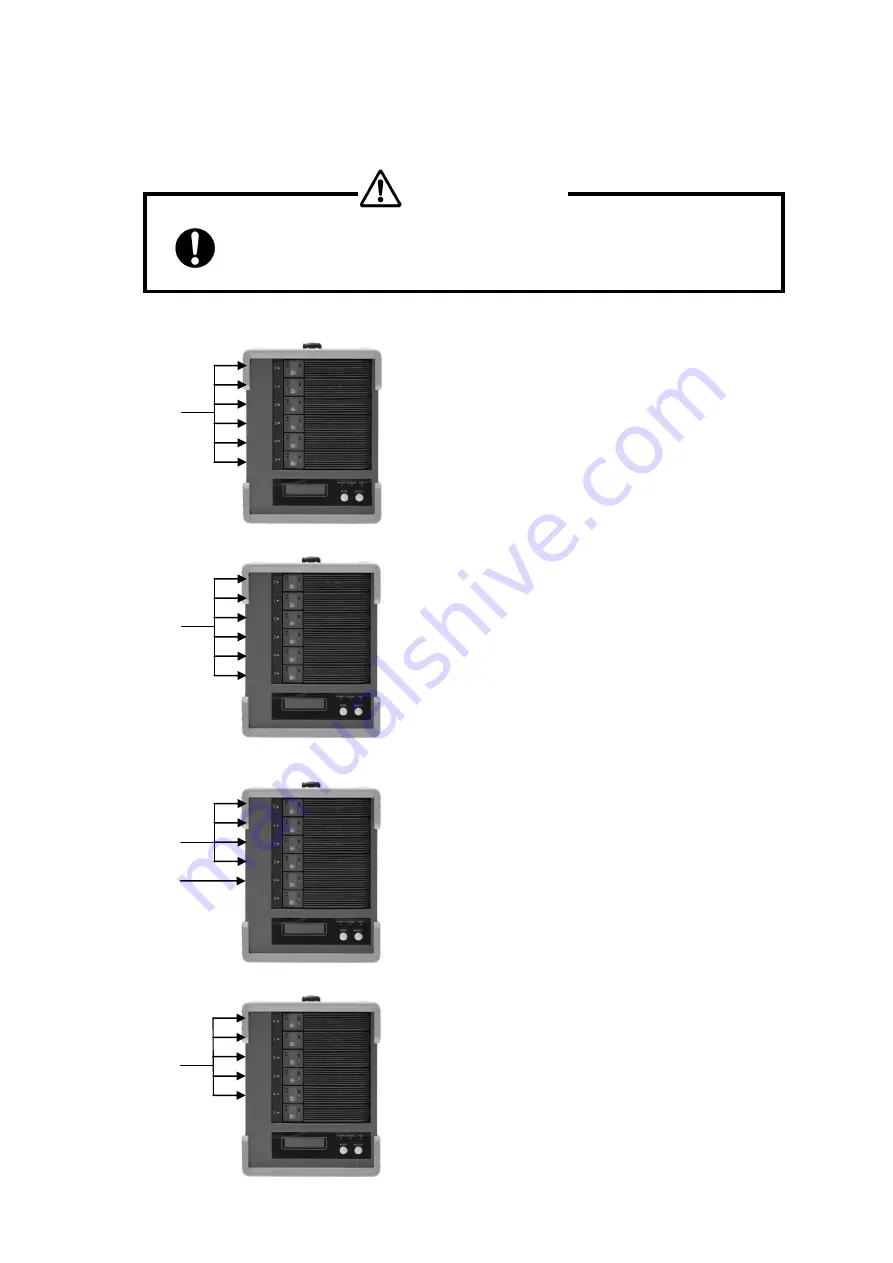
-
13
-
1.3 RAID Mode Explanation
Drive counts from
0 to 5
.
● Any change of RAID mode will result in data rebuild and data lost.
①
RAID MODE 6
②
RAID MODE 0
③
RAID MODE 3
④
RAID MODE 5
Data
Drive
Parity Data
Drive
Data and
parity are
equally
distributed
among 5
drives
The most bottom drive is reserved for future usage. One
Parity drive is located at Drive 4.
It allows one drive failure while data is accessing.
The data residing in failed drive can be generated from the
rest of 4 drives
The most bottom drive is reserved for future usage. Data
and Parity are distributed among 5 HDDs. Since there is no
assigned disk for parity, each drive shares the same loading
in data access.
Data
Drive
All drives are used for data recording
Data is segmented and equally distributed among 6 drives.
All 6 drives will be accessed while data is read or written.
The mode provides the highest performance among all
others.
At the same time, if one drive failed, the whole data will be
lost.
Data and
Parity are
divided by
six
portions
Comparing with RAID-5 dual parity is applied providing even
higher reliability. Allow up to two drives failure but also
sacrifice capacity of two drives
CAUTION
M
Содержание DVM06U3
Страница 9: ...8...
Страница 17: ...16 1 5 Name and Function of each part Front side Rear Side...
Страница 21: ...20...
Страница 53: ...52 2 8 3 IP Setup for MAC OS X Click System Preferences Click Network Icon...
Страница 55: ...54...
Страница 61: ...60 The New Volume Wizard will load up so click Next Choose the volume you want then click Next...
Страница 62: ...61 8 Choose the driver letter you wish click Next 9 Choose the proper formatting settings and click Next again...
Страница 67: ...66 7 Partition Completion...















































