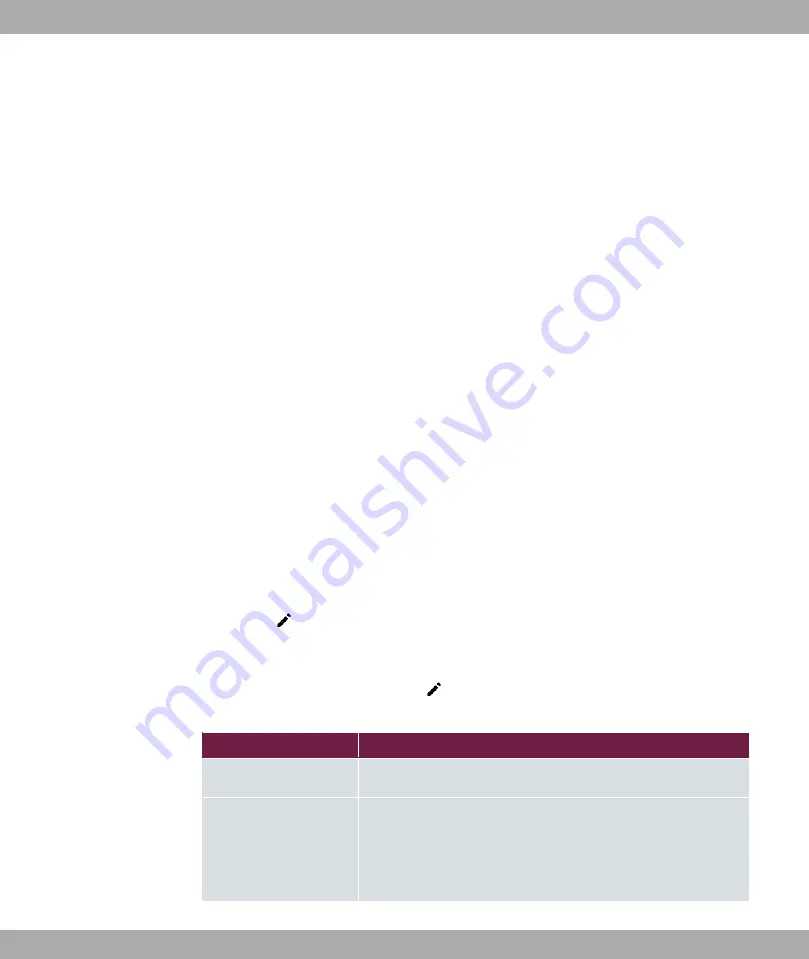
Chapter 16 VoIP
Voice over IP (VoIP) uses the IP protocol for voice and video transmission.
The main difference compared with conventional telephony is that the voice information is
not transmitted over a switched connection in a telephone network, but divided into data
packets by the Internet protocol and these packets are then passed to the destination over
undefined paths in a network. This technology uses the existing network infrastructure for
voice transmission and shares this with other communication services.
Das Session Initiation Protocol (SIP) dient dabei zum Aufbau, zum Abbau und zur Steuer-
ung einer Kommunikationssitzung.
16.1 Settings
16.1.1 Extensions
Here you can configure the numbers of the terminal devices (=Extensions) connected to
the media gateway, i.e. the numbers of the SIP terminals and the numbers of the ISDN ter-
minals, depending on the available interfaces.
A list of all existing subscribers is displayed in the VoIP->Settings->Extensions menu.
16.1.1.1 Edit or New
Choose the
icon to edit existing entries. Select the New button to create new exten-
sions.
The VoIP->Settings->Extensions->
->New menu consists of the following fields:
Fields in the Basic Parameters menu.
Field
Description
Description
Enter the name of the extension.
Extension / User Name ISDN terminals: Enter the subscriber number the extension.
SIP terminals: Enter the user name.
A maximum of 40 characters can be entered.
16 VoIP
bintec elmeg GmbH
296
be.IP 4isdn
















































