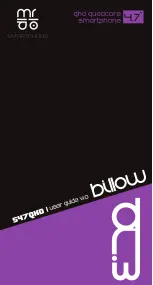CS
Návrat k předchozímu nastavení v menu a stiskněte mobilní
síťové datové připojení, klepněte na název vaší SIM karty
aktivovat. Můžete se také sklouznout dolů oznamovací panel a
aktivovat datové připojení.
3G služby, pokud máte dvě SIM karty vložené, pouze jeden z nich
může být aktivována pro 3G služby, aktivujte SIM1 pro zvýšení
výkonu.
Upozornění panel
Podrobnosti o všech vašich oznámení, přesuňte se na stavový
řádek. Informace o příchodu nových zpráv, kalendář budoucích
událostí, o stavu stahování ... se zobrazí. Název provozovatele je
uveden v dolním panelu.
Stiskněte tlačítko CLEAR UPOZORNĚNÍ vymazat všechna
oznámení. Žádosti budou udržovány v seznamu. Chcete-li
odstranit levý oznámení, snímek nebo právo jej smazat. Chcete-li
zavřít panel, snímek nebo stiskněte tlačítko ZPĚT.
Pro přístup k regulatorní panelu, stiskněte ACCESS úpravy panelu.
Chcete-li jet rychleji, posuňte dva prsty dolů oznamovací liště.
Zobrazit poslední aplikace
Podržte klávesu Home Úvodní stránka a seznam naposledy
použitých aplikací se otevře. Kliknutím na ikonu otevřete aplikaci.
Přesuňte ikonu na levé nebo pravé straně, aby tento proces
zastavit.
Používání nabídek
Nabídky vašeho telefonu v podobě možností nabídky.
Možnosti Menu
Chcete-li zobrazit nabídku možností, podržte položku na
obrazovce a kontextové menu bude navrhovat akce spojené s
touto položkou. Například, pokud stisknete a podržíte textový
prvek, zobrazí se možnosti této zprávy.
Upozornění: Všechny položky nemají kontextové menu. Pokud
podržíte položku, která není spojena s jakoukoli nabídku, nic se
CLEAR NOTIFICATIONS
BACK
ACCESS ADJUSTMENTS PANEL
HOME
Содержание S47QHD
Страница 1: ...BG ...
Страница 2: ...BG ...
Страница 4: ...BG ...
Страница 11: ...CS ...
Страница 18: ...de ...
Страница 25: ...EN ...
Страница 32: ...EL ...
Страница 39: ...ES ...
Страница 122: ...Importado por Imported by APPROX IBERIA S L CIF B 91202499 Soporte técnico Technical support ...
Страница 123: ......