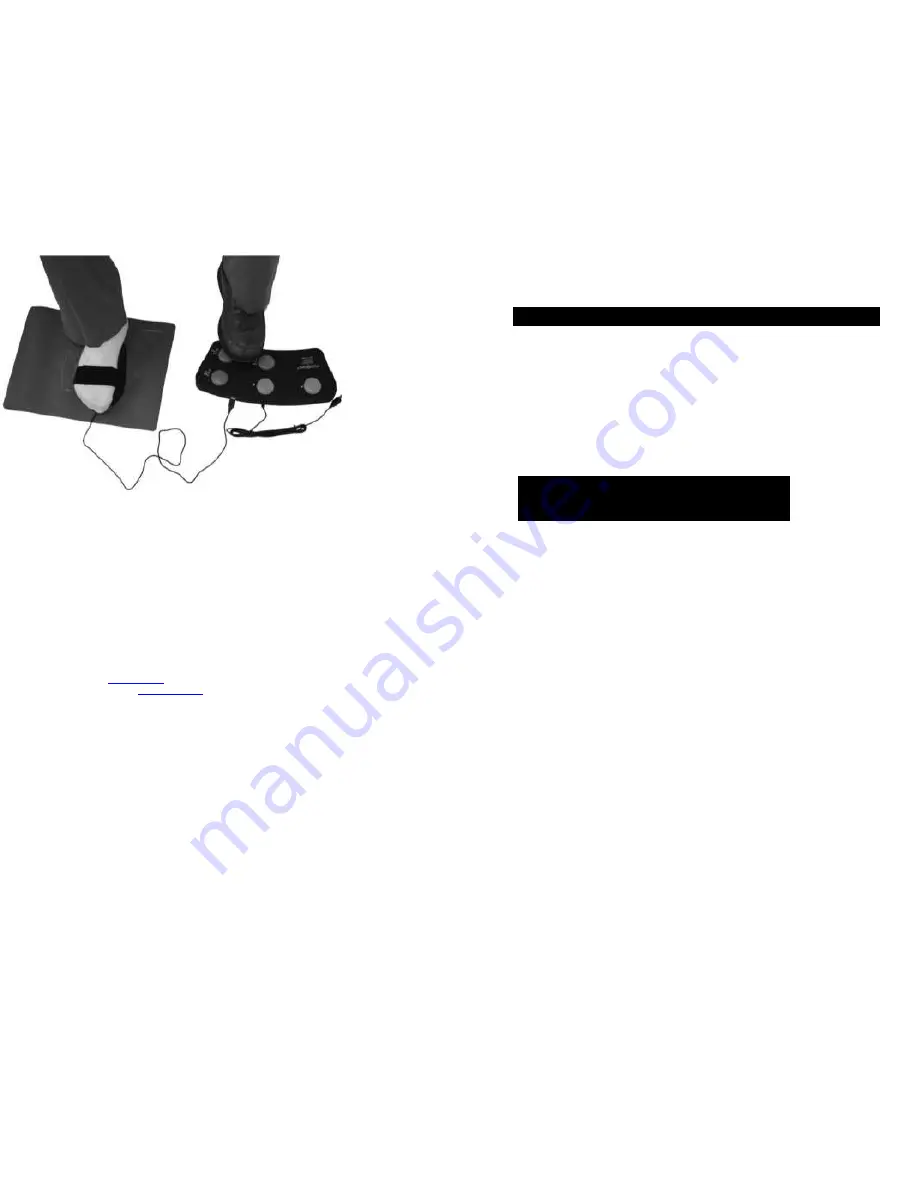
DISTRIBUTED BY:
SteptimeWa re,
LLC
Tel: 360-647-5491
Email: info@
bilipro.com
Detailed contact info at
www.bilipro.com
BiLiPro
Trust your feel. Trust your feet.
T
"
FootMouse
and Programmable Pedal
INSTRUCTION MANUAL
MADE IN CHINA
Packaged & Printed In USA