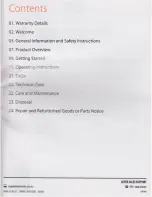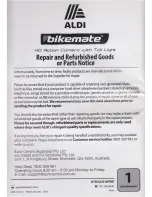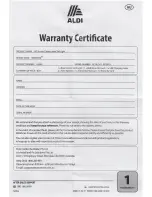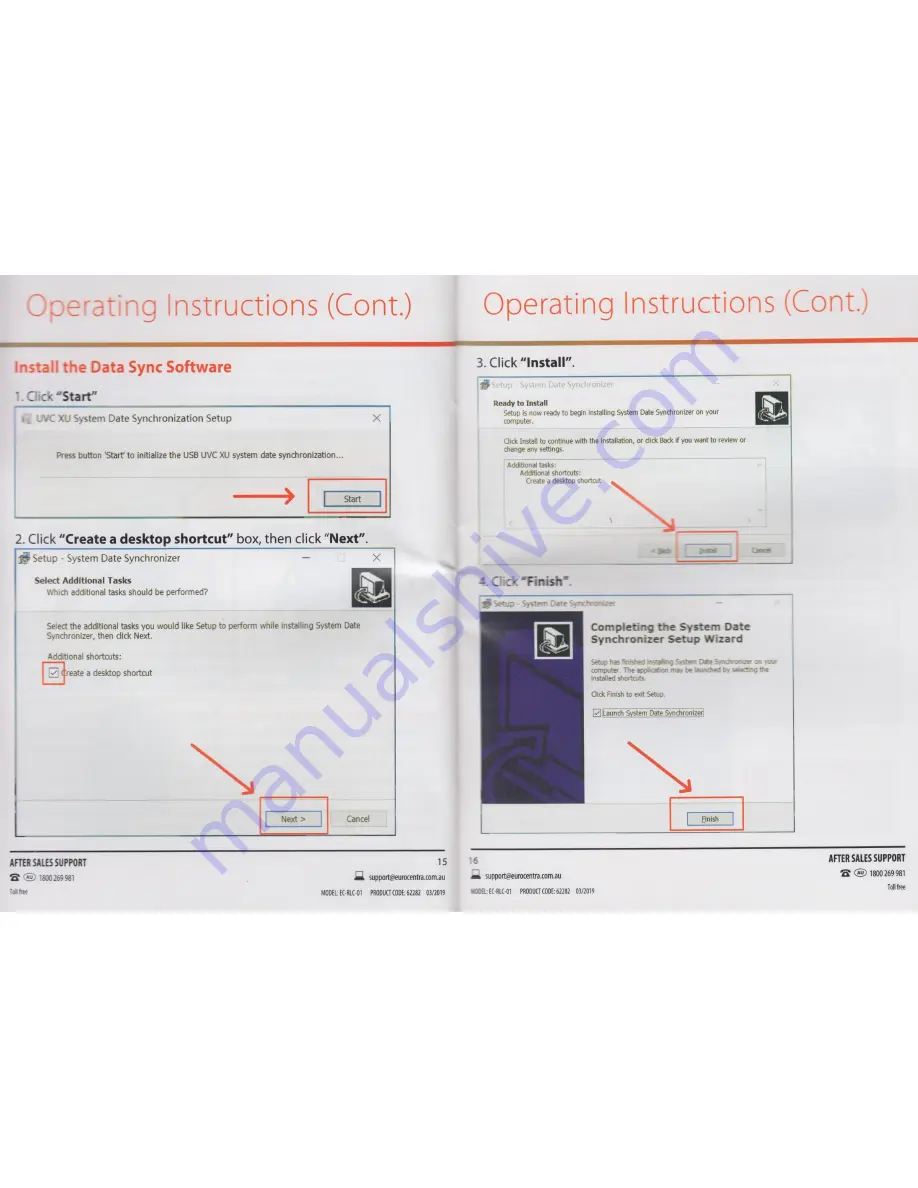
Operating Instructions (Cont)
Operating instructions (Cont)
I_
install
the
Data Sync Software
3-
Click
"Install".
.
u
g
”3,.
2"«‘§_\\'Hlyl.l'.r
‘.Clle
Start”
Readytolnstall
-
~
'
tb“stall'
S
DtS
dionizeron our
u.
UVC XU
System Date SynchronizationSetup
X
$3593?”de
° 99mm
"‘9
My"
N
V“ r
V
Click Install
to continue
with
the
installation,
or did<Back
if you
wantto
review
or
.
.
change
any
settings.
Press button 'Start to
initialize
the
USB UVC
XU
system date synchronization...
_
.
”,ififl
Additional
tasks:
,
,,,,
,,
.
..
,
,
.
.
Addfiondshortwts:
Create a
desktopshortwt
——)
l
l
2.
Click
”Create
a
desktop shortcut"
box,
then
click
”Next”.
2
I
‘
<
C“!
‘
fi
Setup
~
System
Date Synchronizer
—
7
v7
7
h
L
J
Select Additional Tasks
4_
Click
'Finisl'l'.
Which additional
tasls shouldbe performed?
’
Setup
-
System Date
Syvrhrcrtza
—
Select
the
additional
tasks
you would like Setup
to
pen‘orm while installing System Date
Completmg’
the System
Date
Synchronizer, then click Next.
Synchronize:Setup
Wizard
Additional
shortcuts:
_.
Seumhasfirlstiedm-vgmaaeWa‘qau‘vo-x
leate
a desktop
shortcut
comma
The
acumen
m
be launched
by
W
me
Installed
shortcuts.
dick
Finish
to
exit Setup.
Next >
Cancel
'
AFTER SALES SU PPOKT
l 5
‘
5
AFTER SALES
SUPPORT
8
E
73% 269 981
,
u
suppon@eurocen(ra.(om.au
;
‘3‘
®
1800 269 981
Tollftee
MODELitfi-RLC-Ol
PRODUGCODE262282
03/2019
WJDElfC-RLC-Ol
PRODUGCODE162282
03/1019
Tollfree