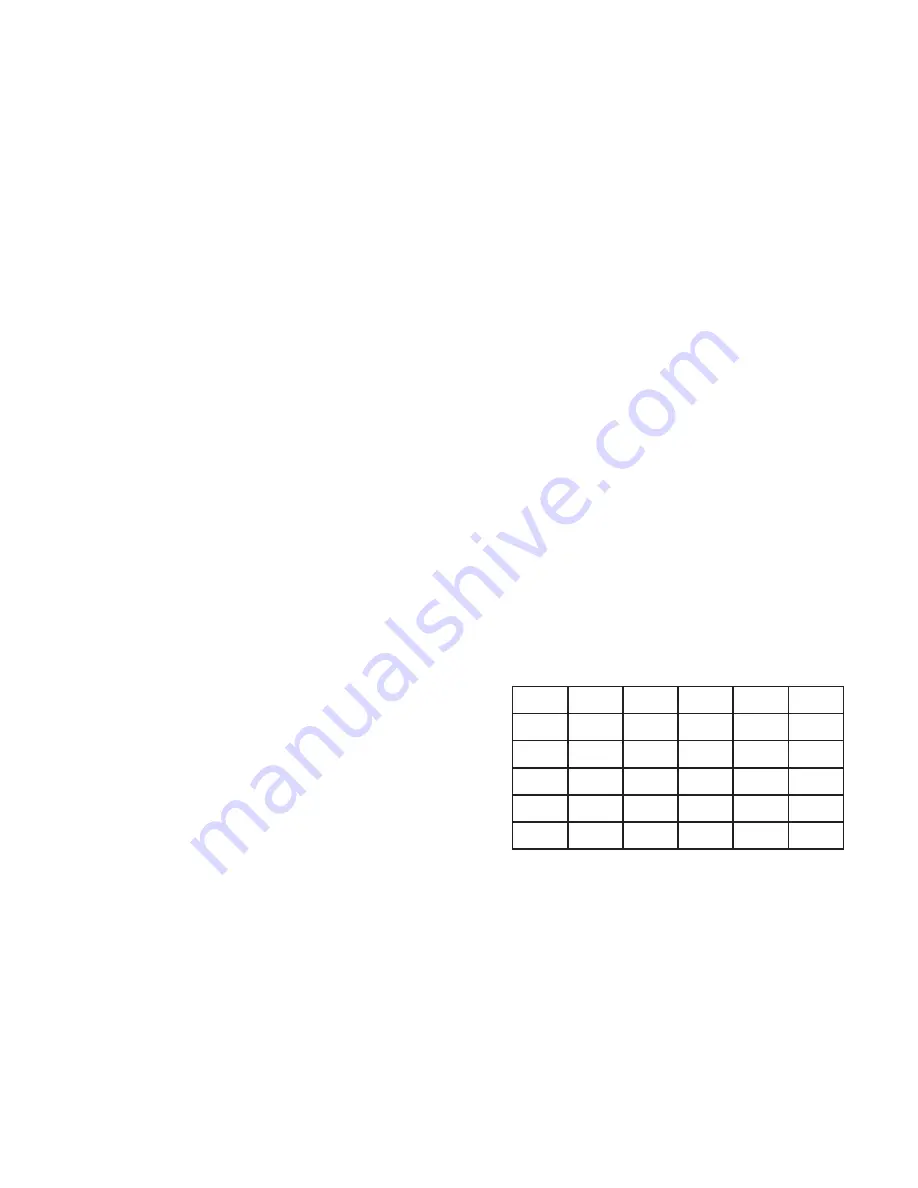
07
Pairing the Bike-Comm with Bluetooth
devices
Intercom function
Each Bike-Comm Unit can pair with up to five other Bike
Comm headsets. By assigning each one to a rider key.
Make sure that you only have two units switched on at a
time to ensure correct pairing.
•Push the reset button on both units for one second
•Choose which Letter [A-E] you will assign the other head-
set to
•Push and hold the letter key until the red and blue LED’s
flash.
•If pairing is successful, the blue LED will flash slowly
•To talk with another user press the corresponding key for
one second.
•Push the same button to end the call.
Examples:
•Push and hold the A key on both headsets to assign each
user to Rider A
•Push and hold the B key on two headsets to assign a user
to the B key
Headset
1
2
3
4
5
1:
2:
3:
4:
5:
Tip: Use a table to keep track of who is assigned to each intercom key.
08
Pairing the Bike-Comm with Bluetooth
devices
Pairing to a phone:
•Press the reset button on the intercom for 1 second
•Place the intercom into pairing mode by holding the
power button until the red and blue LED’s begin to
flash alternately
•Search for a bluetooth device and select
“MOTORPHONE”
•When a password is requested input “0000” [Four
Zeros]
•If pairing is successful the blue LED will flash every
five seconds
Operation
•Press the power key for six seconds to connect to
your phone and accept the connection
•The blue LED will begin to flash slowly when the
connection is made
•When a phonecall is received the headset will auto-
matically answer after three to five seconds
•To end a call; press the Phone/Play key
•To reject a call; press the Phone/Play key for two
seconds
•To dial the last number called; press the Phone/play
key for two seconds
Remember to test your connections before
taking the Bike-comm out on the road
.






