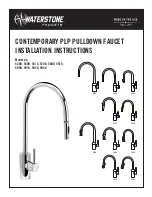14
Warranty & Service
■
Register your warranty information online at either:
www.dogwatch.com
-or-
www.bigleash.com
.
■
Completed warranty information must be submitted online within 30 days
of purchase or all repairs will be subject to applicable labor fees.
■
If warranty information is not on file, a proof of purchase is required.
WARRANTY
DogWatch Inc. (the Company), subject to the terms and conditions set forth
hereunder, hereby warrants that it will repair or replace at it’s own discretion,
without charge for parts or labor, the product or any part thereof (other than
batteries) which is found to be defective by reason of improper workmanship
and/or materials for the warranty period of one (1) year from the original date
of purchase.
Warranty claims may be subject to dealer service charges and/or
manufacturers shipping and handling charges.
Except for the express warranty
stated above, the Company disclaims all express and implied warranties or mer-
chantability or fitness for a particular purpose.
As a condition of this warranty, Customer must:
(a)
complete warranty registration online within 30 days after purchase,
(b)
notify the Company of a claimed defect within the warranty period after the
purchase, and
(c)
mail product back, insurance and postage prepaid, to:
DogWatch Inc. at 10 Michigan Drive, Natick, MA 01760.
The Company’s sole responsibility under this warranty will be to repair or replace,
at its option, the product or part which DogWatch Inc. determines to be defective.
In no event will the Company be liable for any special, indirect, or consequential
damages arising out of the purchase or use of the product. In no event shall the
Company’s liability exceed the purchase price of the product.