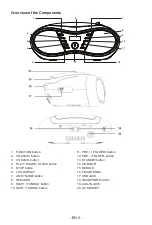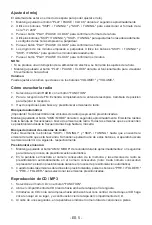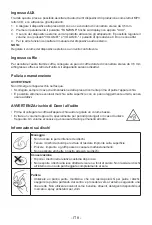- ES 4 -
Vista general de los componentes
1.
Botón FUNCTION (función)
2.
Botón (aumentar volumen)
3.
Botón (reducir volumen)
4. Botón PLAY / PAUSE / CLOCK (reproducir/
pausa/reloj)
5.
Botón STOP (parar)
6. PANTALLA DE LCD
7.
Botón AMS / MODE (AMS/modo)
8. ALTAVOZ
9.
Botón SKIP+ / (avanzar)
10.
Botón SKIP- / TUNING- (retroceder)
11.
Botón PRE.+ / (carpeta siguiente)
12.
Botón PRE.- / FOLDER- (carpeta anterior)
13.
Botón STANDBY (en espera)
14. PUERTA DEL CD
15. ASA
16. ANTENA DE FM
17. CONECTOR USB
18. CONECTOR DE AURICULARES
19.
CONEXIÓN AUX-IN (entrada auxiliar)
20. CONEXIÓN DE CA
1
2
4
3
5
6
7
8
9
10
11
12
13