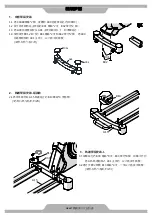G863
T
Elliptical User Manual
1.
If Press
ENTER
button to accept
MANUAL
By pressing the
▲
or
▼
button to adjust the
LEVEL(1-24)
.
Press
ENTER
button to accept LEVEL. By pressing the
▲
or
▼
button to adjust the
TIME
value.
Press
ENTER
button to accept TIME. By pressing the
▲
or
▼
button to adjust the
DISTANCE
value.
Press
ENTER
button to accept DISTANCE. By pressing the
▲
or
▼
button to adjust the
CALORIES
value.
2.
If Press
ENTER
button to accept
PROGRAM
By pressing the
▲
or
▼
button to adjust the
P1-P12
Press
ENTER
button to accept program. By pressing the
▲
or
▼
button to adjust the
LEVEL(1-24)
.
Press
ENTER
button to accept LEVEL. By pressing the
▲
or
▼
button to adjust the
TIME
value.
Press
ENTER
button to accept TIME. By pressing the
▲
or
▼
button to adjust the
DISTANCE
value.
Press
ENTER
button to accept DISTANCE. By pressing the
▲
or
▼
button to adjust the
CALORIES
value.
3.
If Press
ENTER
button to accept
FITNESS
Press the
START/STOP
button and started testing.
4.
If Press
ENTER
button to accept
WATT
By pressing the
▲
or
▼
button to adjust the
TIME
value.
Press
ENTER
button to accept TIME. By pressing the
▲
or
▼
button to adjust the
DISTANCE
value.
Press
ENTER
button to accept DISTANCE. By pressing the
▲
or
▼
button to adjust the
CALORIES
value.
5.
If Press
ENTER
button to accept
PERSONAL,
and you can set your own exercise program.
By pressing the
▲
or
▼
button to adjust the
LEVEL(1-24),
and press
ENTER
button to accept LEVEL
Press
ENTER
button for 3 seconds and into set the target TIME. By pressing the
▲
or
▼
button to adjust the
TIME
value.
Press
ENTER
button to accept TIME. By pressing the
▲
or
▼
button to adjust the
DISTANCE
value.
Press
ENTER
button to accept DISTANCE. By pressing the
▲
or
▼
button to adjust the
CALORIES
value.
6.
If Press
ENTER
button to accept
H.R.C. (55%, 75%, 90%, Tag)
By pressing the
▲
or
▼
button to choose the
55%, 75%, 90% and Tag
If choose the
55%, 75% and 90%
, Press
ENTER
button to accept the mode
and into set the target TIME.
If choose the
Tag
, Press
ENTER
button to accept the mode and into set the target Heart.
By pressing the
▲
or
▼
button to adjust the
Heart
value, Press
ENTER
button to accept Heart.
By pressing the
▲
or
▼
button to adjust the
TIME
value.
Press
ENTER
button to accept TIME. By pressing the
▲
or
▼
button to adjust the
DISTANCE
value.
Press
ENTER
button to accept DISTANCE. By pressing the
▲
or
▼
button to adjust the
CALORIES
value.
Computer
Содержание G863T
Страница 1: ...EllipticalUserManual G863T G863T G863T Version 1 00...
Страница 20: ...G863T Elliptical User Manual III Bluetooth connection Computer...
Страница 21: ...G863T Elliptical User Manual Computer...
Страница 24: ...1 2 3 4 5 6 7 8 9 10 11 360 160 35 G863T...
Страница 32: ...16 16 1 B21 4 C29 A02 17 17 1 D02 B17 4 17 2 D02 A02 17 3 17 1 B17 4 D02 A02 C29 B21 A02 B17 A02 D02 G863T...
Страница 33: ...G863T...
Страница 34: ...G863T...
Страница 40: ...APP Store 2 IPOD Touch Bluetooth ID 3 HOME Pedal Monitor BT IPOD G863T...
Страница 41: ...G863T...
Страница 42: ...15 15 15 15 G863T...
Страница 43: ...1 2 3 4 5 6 7 8 9 10 11 360 160 35 G863T...
Страница 51: ...14 14 1 B21 4 C29 A02 15 15 1 D02 B17 4 15 2 D02 A02 15 3 17 1 B17 4 D02 A02 C29 B21 A02 B17 A02 D02 G863T...
Страница 52: ...G863T...
Страница 53: ...G863T...
Страница 59: ...APP Store 2 IPOD Touch Bluetooth ID 4 HOME Pedal Monitor BT IPOD G863T...
Страница 60: ...G863T...
Страница 61: ...15 15 15 15 G863T...
Страница 62: ...Memo...
Страница 63: ...Memo...