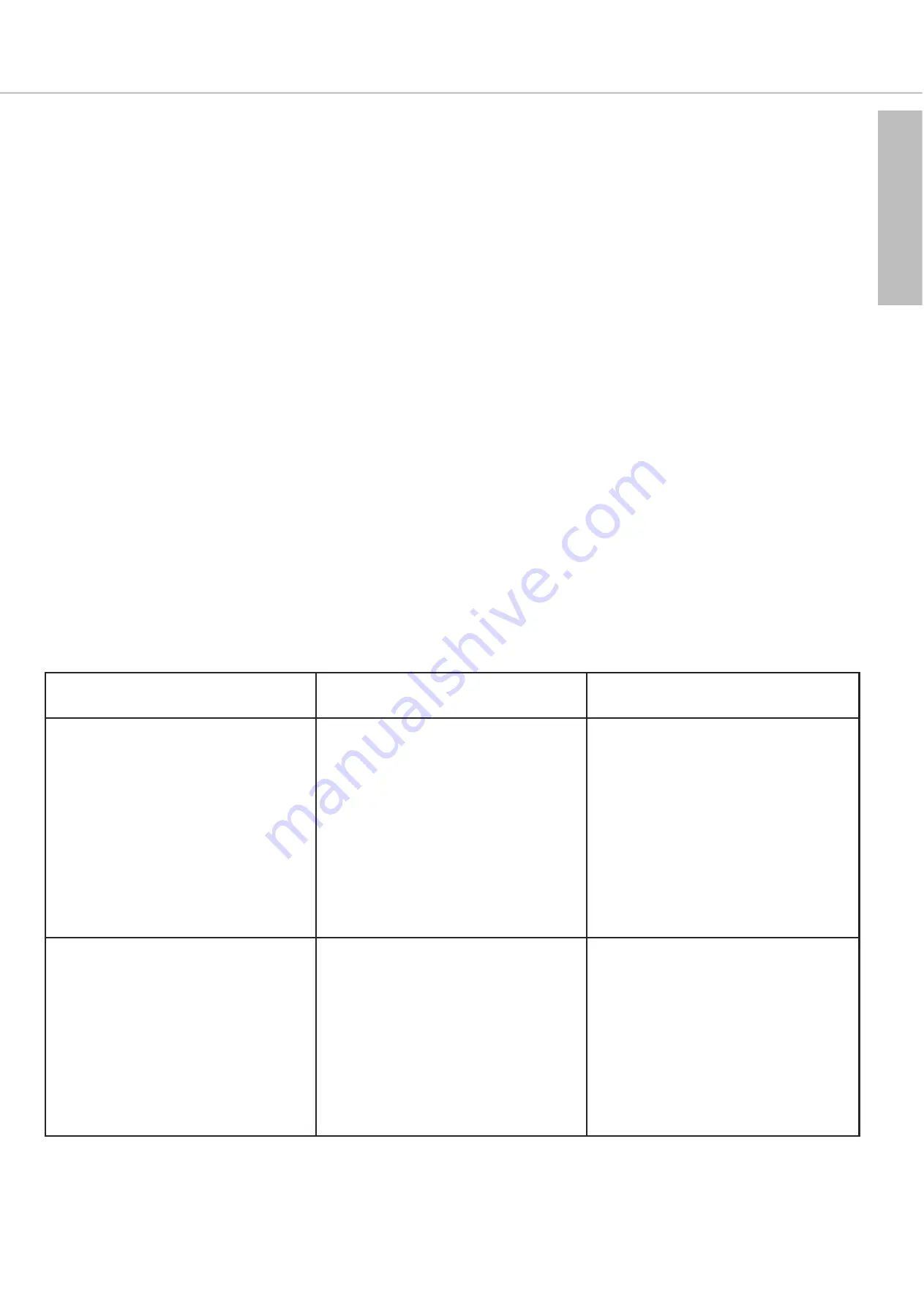
english
Impacto essential – High-end cable DAC & Amplifier
9
5. In the event of a cell leaking, do not allow the liquid to come into contact with the skin or eyes. If
contact has been made, wash the affected area with copious amounts of water and seek medical
advice.
6. Keep the battery pack clean and dry.
7. Wipe the battery terminals with a clean dry cloth if they become dirty.
8. Batteries need to be charged before use. Always refer to user instructions and use the correct
charging procedure.
9. Batteries give their best performance when they are operated at normal room temperature.
Information on battery life for Li-ion batteries
•
High temperatures, particularly in association with a high charging status, result in irrevers-ible
damage.
•
If you are not intending to use the battery for an extended period or are planning to put
it into storage, it is advisable to lower the battery's charging level to around 40 to 60 per cent and
to store it at temperatures of between 0 and 15 °C.
Care
•
Only use a soft, dry cloth or a cloth that has been slightly moistened with water to clean the Impacto.
•
Never use cleaning agents that contain solvents, as these damage the surface.
Troubleshooting
Problem
Cause
Solution
The Impacto is not working;
no audio data is being trans-
mitted and/or the Play/Pause
button is not illuminated.
The playback device has no
USB OTG function or the USB
OTG function has not been
activated.
The connecting cable between
the Impacto and playback
device is defective.
Use a playback device with
USB OTG function or activate
the USB OTG function on your
playback device.
Replace the cable.
Playback not possible on
Windows PCs or notebooks.
The driver has not been
installed or the Impacto has
not been selected as the
playback device.
Download the driver from
www.beyerdynamic.com and
install it on your Windows PC
or notebook, or select the
Impacto as the playback
device under Control
Panel/Sound/Playback and set
it as the default.









































