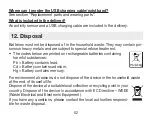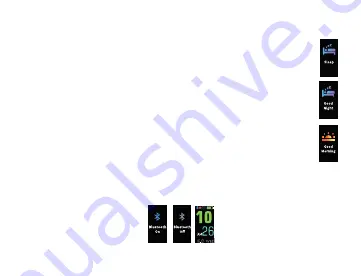
52
53
7.9 Sleep mode
To measure your movements when you are asleep, switch the device to
sleep mode before you go to sleep. To do so, press the “Touch” button re-
peatedly until the following screen is shown in the display. Press and hold
the “Touch” button for 3 seconds. “Good Night” appears on the display and
the device switches to sleep mode.
If you briefly press the “Touch” button in sleep mode, you can switch be-
tween the views. If the device is in sleep mode, no heart rate measurements
can be carried out.
When you wake up in the morning, press the “Touch” button for approx.
3 seconds to switch off sleep mode on the activity sensor. “Good Morning”
appears on the display
7.10 Switching
Bluetooth
®
on/off
Bluetooth
®
is switched on as standard on the device. This can be seen from the
Bluetooth
®
logo in the display and corresponding graphic displayed.
Содержание AS 98
Страница 263: ...263 ...