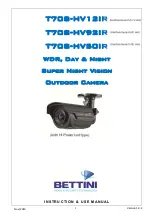15
Version
1.0.2
Nov/2013
10. Functions and operation
1.
On
Screen
Menu
(OSD)
2.
Setting
up
the
menu
1.
Press
the
Tact
SW
to
enter
<
MAIN
MENU>.
2.
Move
the
arrow
to
a
specific
menu
by
pushing
the
Tact
SW
up
or
down.
3.
Adjust
the
select
feature
by
pushing
the
Tact
SW
Left
or
Right.
4.
When
completed,
move
the
arrow
indicator
to
“EXIT”
and
press
the
Tact
SW
to
finish
all
setting.
How to use OSD button (Tact SW)
Press
-
To enter the menu
-
To save setting
Push up or down
-
To select functions
Push left or right
-
To adjust a level or mode of sub-menu