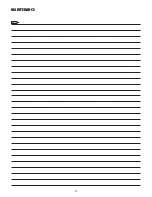29
14.
VIDEO IS FLICKERING
REMEDY:
Check to see if the Audio/Video cable is damaged or not.
Use a better Audio/Video cable.
We recommend connecting videos to the TV or monitor
directly for best results.
15. NO MICROPHONE SOUND
REMEDY:
Be sure the microphone is turned on.
• Check if batteries are inserted correctly.
• If batteries are inserted correctly but still no power, insert
new batteries.
• Make sure the microphone and amp/receiver are using the
same frequency.
• The volume may be turned to a low level.
• Make sure the amp/receiver power adapter is connected
properly and there is power coming from the power outlet.
• There may be interference so change to different channels.
Adjust the antenna of the amp/receiver and/or remove
objects between the amp/receiver and microphone.
16. NOISE COMING FROM THE MICROPHONE
CAUSE:
There is interference in the area.
REMEDY:
• Change the frequency on the microphone and receiver.
• Stand further away from speakers.
• Check the amplifier status and adjust microphone and
music volumes.
17. THE MICROPHONE SUDDENLY HAS NO SOUND AND
THE AMP/RECEIVER LCD IS OFF.
REMEDY:
Make sure the power cable is properly connected
to the amp/receiver and securely plugged into the electrical
outlet. Make sure the AC electrical outlet works and supplies
the proper voltage.
18. THE MICROPHONE SUDDENLY HAS NO SOUND BUT
THE RECEIVER SHOWS RF SIGNAL.
CAUSE:
The microphone wire is damaged or disconnected.
REMEDY:
Open the microphone head cover to check the wire
and reconnect the wire. If it does not work, replace the
microphone head.
19. THE MICROPHONE DISTORTION LEVEL IS INCREASING
GRADUALLY.
CAUSE:
The microphone batteries are running out.
REMEDY:
Replace the microphone batteries.
20. POOR SIGNAL
When the amp/receiver and microphone are placed in
different rooms separated by a wall, this would cause poor
signal. Your audio equipment is close to the police, fire, or
radio stations. In this case, a different frequency MUST be
selected.
21. AUDIO FEEDBACK
REMEDY:
• Turn down the dB on the equalizer especially 1K, 2.5K,
5K, and 10K Hz.
• Turn off the Mix Excite.
22. NOISE AND DISTORTION/INTERFERENCE NOISE
When a humming noise or displeasing sound appears, you
can replace the supplied power cord with an AC power cord
with a magnetic device.
Radio signals from satellite TVs, HD TVs, and cable TV
receivers. It may cause interference in both audio and video
equipment. The power cord as shown in figure 2 may help
eliminate the humming sound and enhance TV picture quality.
NOTE
3 prong to 2 prong adaptor
110V~120V
FIGURE 1
Qualit y Power Cord:
105°C 3C/18AWG 300V
FIGURE 2
Содержание M-7 Pro
Страница 35: ...35 MAINTENANCE NOTE ...