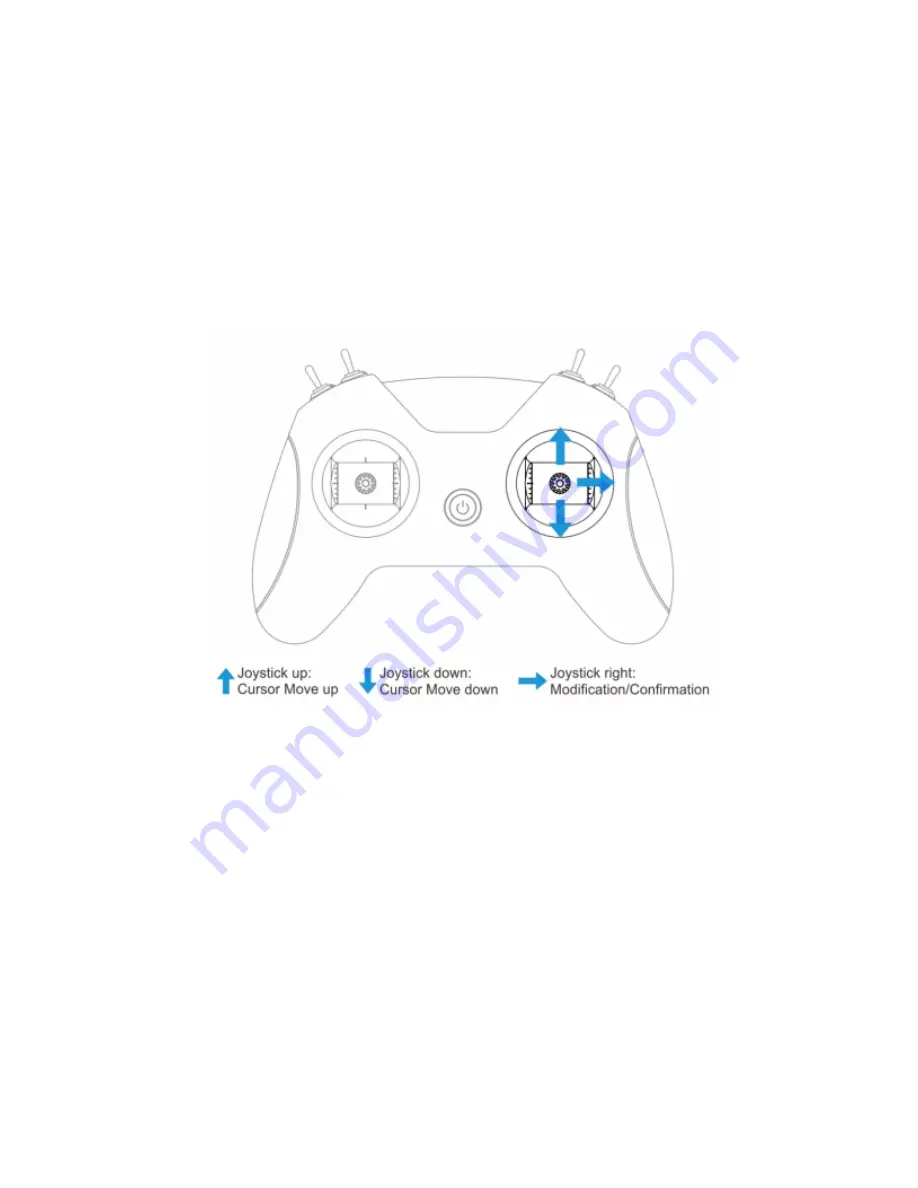
The OSD menu cursor can be controlled by the right joystick to operate the OSD interface:
l Up: move the cursor up
l Down: move the cursor down
l Right: confirm/modify selection
Turn Quadcopter RGB LED ON/OFF
The quadcopter
status
LED light is normally solid blue when flying. This can be changed to color
cycling:
l In the MAIN menu, select CONFIG and enter the CONFIG menu, as shown below;
l Select LED, select OFF (for solid blue) or ON (for RGB color cycling effect);
l Select BACK to exit CONFIG sub-menu;
l Select SAVE in the MAIN menu to save changes and exit the OSD.
Содержание Cetus FPV Kit
Страница 14: ...Direction right Joystick forward backward tilt pitch and left right tilt roll...
Страница 22: ...After accessing the OSD menu pilot will see the following menu interface on the FPV screen...
Страница 25: ...LED Light Beep Status Codes Quadcopter LED Light There are two RGB status LEDs on the bottom of the quadcopter...






























