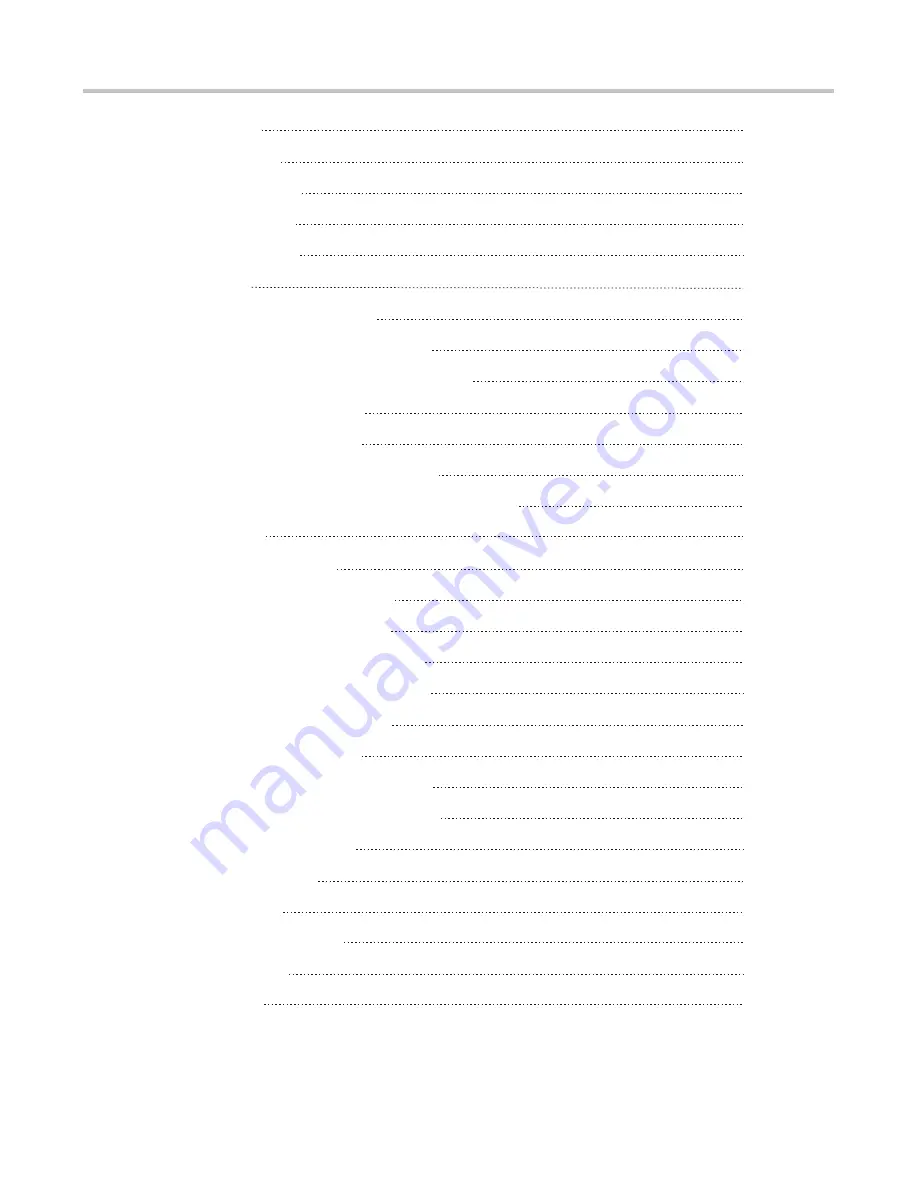
CONTENT
1.
2.
2.1
2.2
2.3
3.
4.
5.
6.
7.
7.1
7.2
7.3
7.4
7.5
8.
8.1
8.2
8.3
9.
9.1
9.2
9.3
9.4
10.
11.
12.
13.
14.
PRECANTION
INTRODUCTION
Audio features
User interface
Other features
UNPACKING
AC POWER REQUIREMENTS
FRONT PANEL CONTROL FEATURES
REAR PANEL INTERCONNECT FEATURES
DISPLAYS AND OPERATION
Switching display mode
Indications and operations at lock
Display and operation during external control
To recall
Changing remote id
BUILT-IN SIGNAL PROCESSING
Input signal selecting block
Mater channel processing block
Output channel processing block
SYSTEM CONTROL SOFTWARE
How to get the software
Installing system control software
Connecting DEVICE to a computor
Application of software
TROUBLESHOOTING
SPECIFICATION
INSTALLATION RECORD
BLOCK DIAGRAM
DIMENSIIONS
1
2
2
2
2
3
3
4
5
6
6
7
7
7
8
9
9
9
9
11
11
11
11
12
20
21
22
24
24
DIGITAL SPEAKER PROCESSOR

















