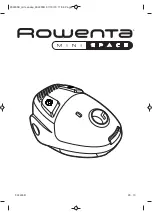user’s instructions
23
English
operAtion - General
The appliance is intended only for domestic use, not
for professional use.
1. Telescopic tube
2. Hose
3. Hose connector
4. Hose grip
5. Mechanic suction pressure control at the handle
6. Combi nozzle
7. Motor unit
8. Cover
9. Cover release button (dust bag)
10. Vacuum-cleaner handle
11. Rear wheels
12. Swivelling front wheel
13. Cord-rewind button
14. On/Off switch
15. Indicator, “dust bag full”
16. Crevice tool / Dusting brush
17. Exhaust filter
18. Storage bracket
19. Electronic suction pressure control
operAtion - Before use for the first time
Verify that a dust bag is fitted. Fit a dust bag, if
necessary. See ‘Changing the dust bag’.
operAtion
1. Rotate the hose connector into the hose opening on the motor unit to the right (see Figure 2a). To
remove the hose, rotate the connector to the left and pull the connector from the hose opening.
2. The power cord has a yellow and red mark, see Figure 2b. Pull out the cord to the yellow mark.
Never pull out the power cord beyond the red
mark. This could damage the power cord.
3. Put the plug in the wall socket, and press the
On/Off switch. To switch off the appliance, press
the On/Off switch again, see Figure 2c.
4. The appliance is now ready for use. You can
move the vacuum cleaner while you are
cleaning by pulling on the hose grip. You can
lift the appliance with the vacuum cleaner’s
handle, see Figure 2d.
5. You can adjust the vacuum suction with the vacuum suction control, see Figure 2e. It is advisable to
reduce the vacuum suction when cleaning upholstered furniture and curtains. This will prevent the fabric
from being sucked into the nozzle.
note
If so required, you can also reduce the suction quickly by moving the slide on the hose grip.
6. Slide the telescopic tube onto the hose handle, see Figure 3a.
7. Press the button on the telescopic tube and keep it pressed in; you can then extend or retract the tube
to the required length. See Figure 3b.
8. Press the foot button on the nozzle to set the combi nozzle for use on hard or soft surfaces, see Figure 3c.
b
e
a
c
d
17
18
13
7
12
9
8
3
15
11
14
19
2
4
5
1
6
10
16
18
Содержание Grando Plus ABG750BBE
Страница 2: ......
Страница 27: ......
Страница 28: ...Bestron Customer Service WhatsApp bestron com whatsapp...