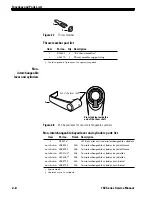Service and Maintenance
3–4
7KC Series Service Manual
To reinstall the lever:
Note:
For instructions on reinstalling non-IC levers, see
BEST
Installation Instructions for 7KC Non-IC Cores and Throw
Members
(T80628).
1. Position the lever so that the handle points toward the door hinges,
as shown in
2. Slide the lever onto the sleeve and firmly push on the lever until it is
seated.
3. Turn the levers to check that they operate smoothly.
4. If the lever is keyed, perform the steps below.
a.
For R function locks
, insert a screwdriver into the figure-8
opening and turn the locking mechanism counterclockwise as
far as it will go.
For all other function locks
, go to step b.
b. Insert the control key into the core and rotate the key
15 degrees to the right.
c. Using the control key, insert the core and throw member into
the lever.
d. Rotate the control key 15 degrees to the left and remove the key.
Figure 3.3
Reinstalling the lever (keyed lever shown)
Sleeve
Lever handle
Outside of door
Содержание 72KC
Страница 1: ......
Страница 6: ...Figures vi 7KC Series Service Manual...
Страница 10: ...Getting Started 1 4 7KC Series Service Manual...
Страница 22: ...Functions and Parts Lists 2 12 7KC Series Service Manual...
Страница 36: ...Installation Instructions A 2 7KC Series Service Manual...