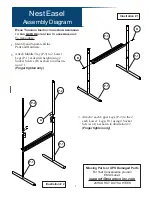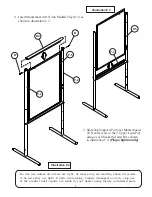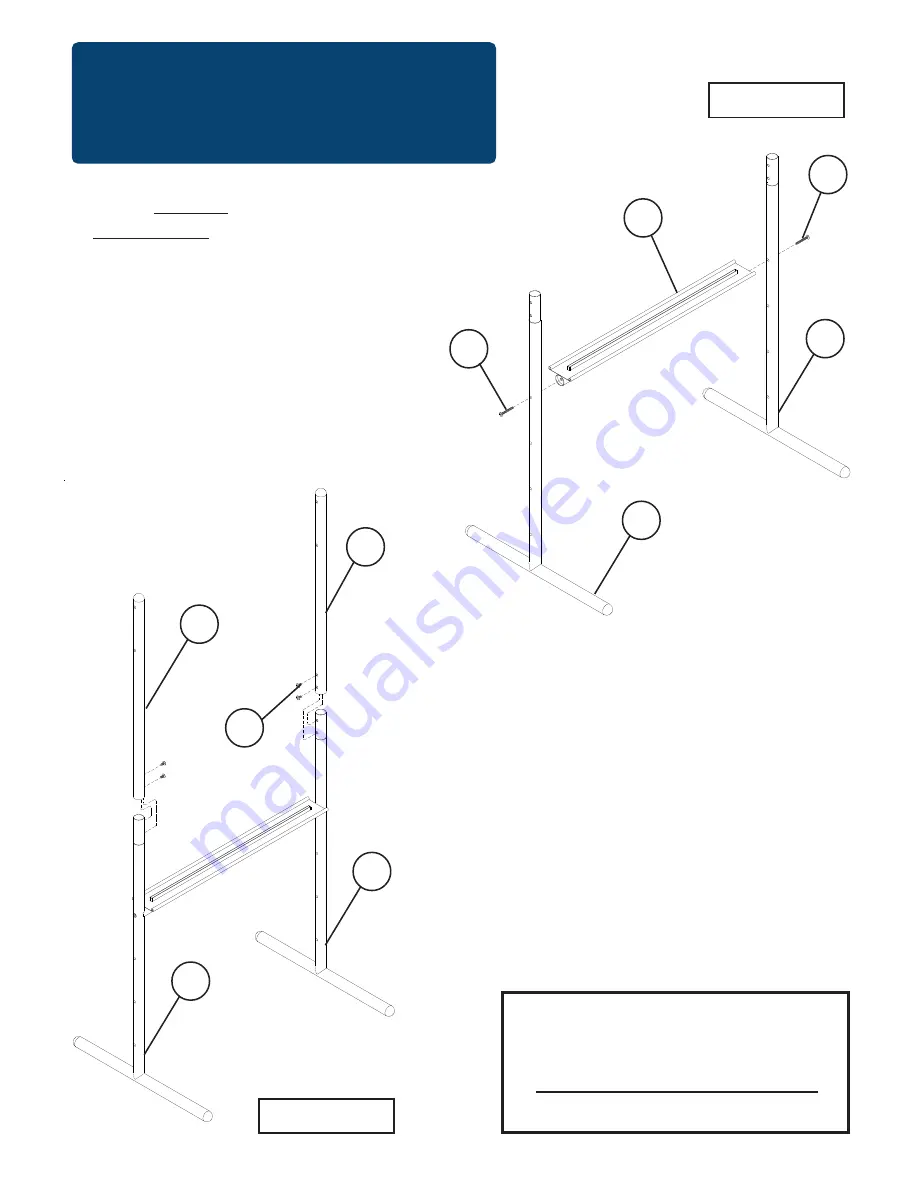
3
Nest Easel
Assembly Diagram
Illustration # 1
To Assemble:
Identify and Separate all the
Parts and Hardware.
Attach Middle Tray (P-3) to 2 Lower
Legs (P-1) at desired height using 2
Socket Screws (B) as shown in illustra-
tion # 1.
(Finger tighten only)
Illustration # 2
R
EAD
T
HROUGH
I
NSTRUCTIONS
FROM
BEGINNING
TO
END
BEFORE
STARTING
TO
ASSEMBLE
UNIT
.
Attach 2 each Upper Legs (P-2) to the 2
each Lower Legs (P-1) using 4 Socket
Screws (A) as shown in illustration # 2.
(Finger tighten only)
Missing Parts or UPS Damaged Parts
For Your Convenience you can
EMAIL us at
24HOURS 7 DAYS A WEEK
1.
2.
Illustration # 2
B
P-1
P-3
P-1
A
P-2
B
P-2
P-1
P-1
3.
Содержание Nest Easel
Страница 7: ...7 ...