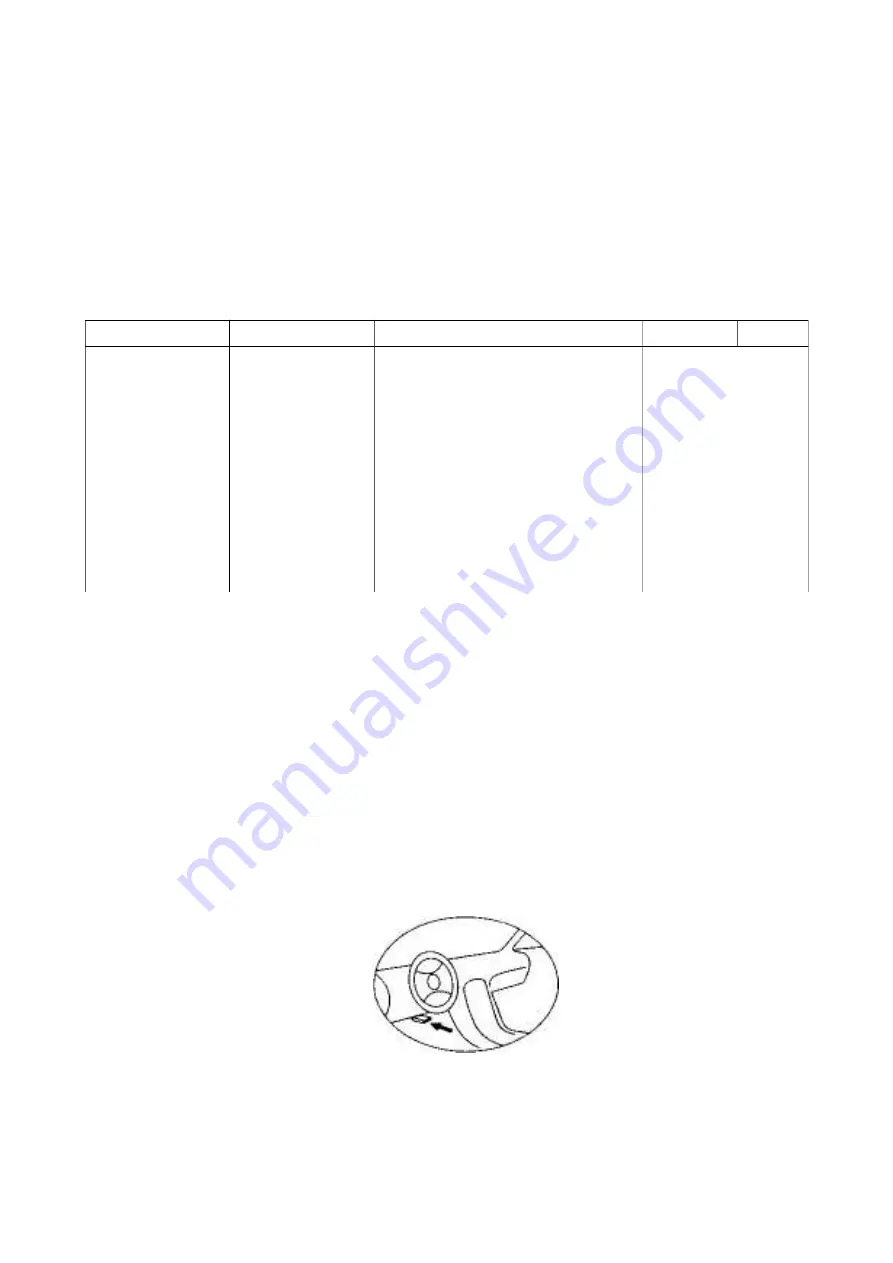
2.2 Diagnostic Trouble Codes (DTCs)
OBD II Diagnostic Trouble Codes are codes that are stored by the on-board computer
diagnostic system in response to a problem found in the vehicle. These codes identify a
particular problem area and are intended to provide you with a guide as to where a
fault might be occurring within a vehicle. OBD II Diagnostic Trouble Codes consist of a
five-digit alphanumeric code. The first character, a letter, identifies which control system
sets the code. The other four characters, all numbers, provide additional information on
where the DTC originated and the operating conditions that caused it to set. Here below
is an example to illustrate the structure of the digits:
DTC Example: P0202
P
0
2
0
2
Systems
B = Body
C = Chassis
P = Powertrain
U = Network
Code Type
Generic (SAE):
P0, P2, P34-P39
B0, B3
C0, C3
U0, U3
Manufacturer
Specific:
P1, P30-P33
B1, B2
C1, C2
U1, U2
Sub-systems
1 = Fuel and Air Metering
2 = Fuel and Air Metering
3 = Ignition System or Engine
Misfire
4 = Auxiliary Emission Controls
5 = Vehicle Speed Control and
Idle Controls
6 = Somputer Output Circuits
7 = Transmission Controls
8 = Transmission Controls
Identifying specific
malfunctioning
section of the
systems
2.3 Location of the Data Link Connector
The DLC (Data Link Connector or Diagnostic Link Connector) is the standardized 16-
cavity connector where diagnostic code readers interface with the vehicles on-board
computer. The DLC is usually located 12 inches from Center/Exit of the instrument panel
(dash), under or around the driver's side for most vehicles. If Data Link Connector is
not located under dashboard, a label should be there telling location. For some Asian
and European vehicles, the DLC is located behind the ashtray and the ashtray must be
removed to access the connector. If the DLC connot be found, refer to the vehicles
service manual for the location.
Note:
The code reader will turn on as soon as it is connected to the DLC and you can click
through the menu to select the language, for example. To perform a test, please turn
on your engine. The ignition is often enough.
2
Содержание AutoscanConnect
Страница 1: ......


















