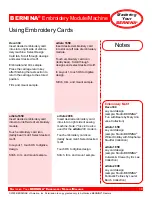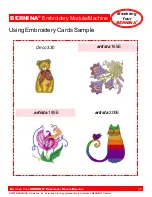Mastering
Your
BERNINA
®
BERNINA
®
Embroidery
Module/Machine
M
ASTERING
Y
OUR
BERNINA
®
E
MBROIDERY
M
ODULE
/M
ACHINE
26
Notes
©2005 BERNINA® of America, Inc. Permission to copy granted only to Authorized BERNINA
®
Dealers
Proportional Rescaling of Motifs
(
artista
200 only)
artista
200E only
The design from the previous exercise should still be on the screen.
Touch OK. The dialog box opens asking if you wish to recalculate the
stitch count or simply resize the motif. This time, select the Recalcula-
tion option. A progress bar will appear on the screen along with the
spinning spool behind it. This lets you know the embroidery computer
is in the process of recalculating the number of stitches within the entire
motif.
While the stitch recalculation is processing, hoop the fabric and stablizer
in the large oval hoop. When the recalculation is complete, the Embroi-
dery Ready screen will appear.
Embroider the rescaled motif. When the motif is complete, trim and
mount the sample. Note the stitch count of the design for later reference.
Notice the dramatic difference between the “recalculated” sample and
the “resized” sample from the previous exercise. Your
artista
200 added
stitches to make the larger Little Pansies motif look as nice as the
original smaller one.
Embroidery Motif
Deco
330
n/a
artista
165E
n/a
artista
185E
n/a
artista
200E
#4 - daisy
Fabric & Stabilizer
8” x 10” rectangle