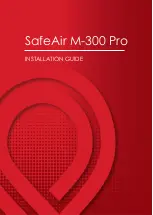40
needle chart
►
select the needle inserted
►
when the sewing computer is switched on, the needle
selected will be displayed
►
touch the arrow icon to scroll through to the needle
types
Language
►
scroll through the languages by touching the arrow
icons and select the language required
Dealer Details
►
by pressing the respective gray bar the following
information about your BERNINA dealer can be entered:
‣
store name
‣
last name, first name
‣
telephone number
‣
website or e-mail address
Information
Setup
program
032298.53.04_1204_B820_EN
Содержание 820
Страница 54: ...54 032298 53 04_1204_B820_EN ...
Страница 86: ...86 Impressions 032298 53 04_1204_B820_EN ...
Страница 137: ...137 Sewing Stitch Categorys Satin Stitches Ornament Stitches Heirloom Stitches 032298 53 04_1204_B820_EN ...
Страница 138: ...138 Sewing Stitch Categorys Novelty Stitches Tassels Quilt Stitches Tapering Stitches 032298 53 04_1204_B820_EN ...
Страница 139: ...139 Sewing Stitch Categorys Alphabets Block Double Block 032298 53 04_1204_B820_EN ...
Страница 140: ...140 Sewing Stitch Categorys Quilting Text Script 032298 53 04_1204_B820_EN ...
Страница 141: ...141 Sewing Stitch Categorys Kyrillic Hiragana 032298 53 04_1204_B820_EN ...
Страница 142: ...142 Sewing Stitch Categorys Katakana Kanji 032298 53 04_1204_B820_EN ...
Страница 148: ...Index 148 2012 04 EN 032298 53 04 032298 53 04_1204_B820_EN ...