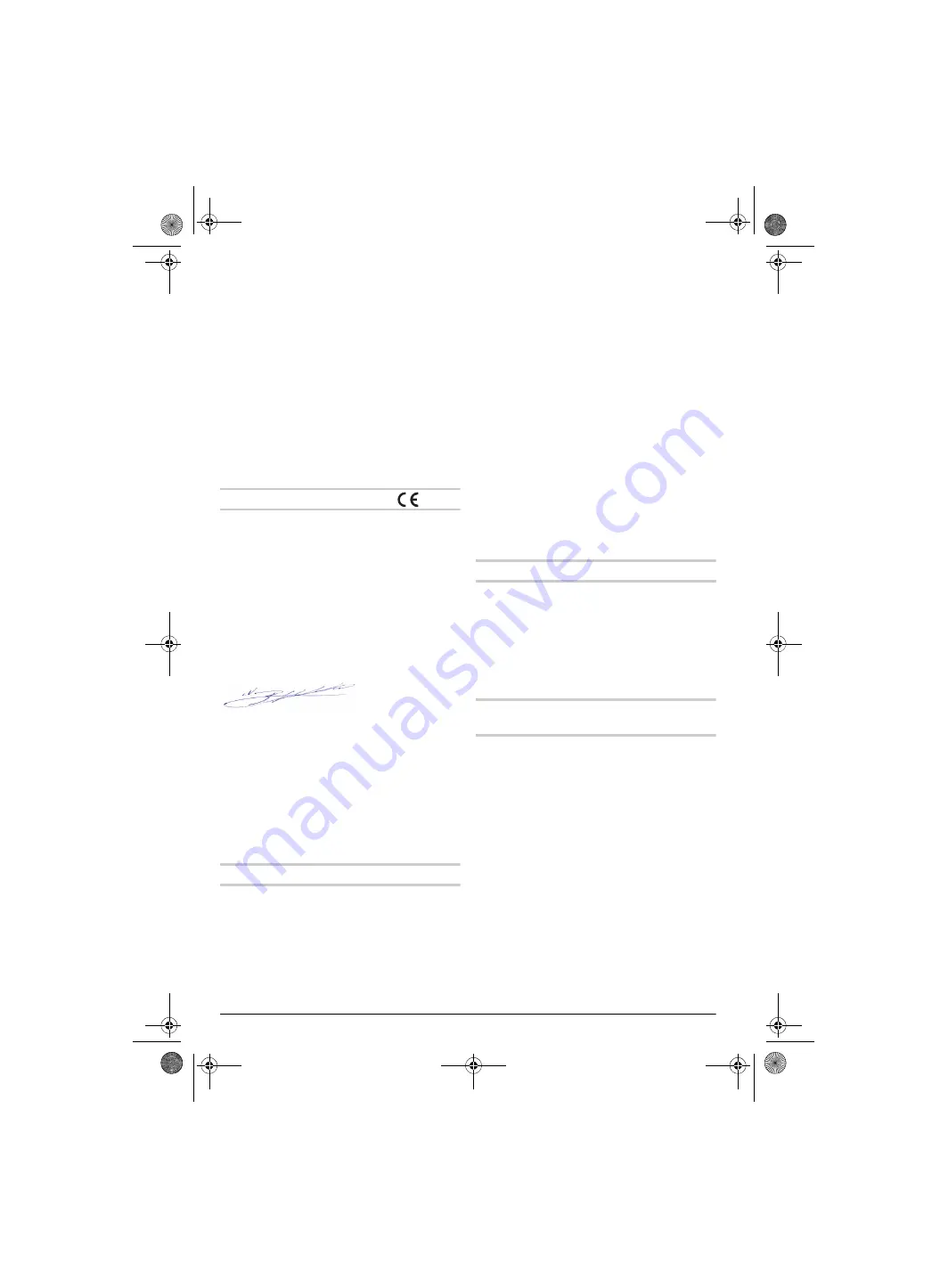
17
| English
1 609 92A 41X • 19.9.17
a preliminary assessment of exposure.
The declared vibration emission level represents
the main applications of the tool. However if the
tool is used for different applications, with different
accessories or insertion tools or is poorly main-
tained, the vibration emission may differ. This may
significantly increase the exposure level over the
total working period.
An estimation of the level of exposure to vibration
should also take into account the times when the
tool is switched off or when it is running but not ac-
tually doing the job. This may significantly reduce
the exposure level over the total working period.
Identify additional safety measures to protect the
operator from the effects of vibration such as:
maintain the tool and the accessories, keep the
hands warm, organisation of work patterns.
Declaration of Conformity
We declare under our sole responsibility that the
product described under “Technical Data” is in
conformity with all relevant provisions of the direc-
tives 2011/65/EU, 2014/30/EU, 2006/42/EC in-
cluding their amendments and complies with the
following standards: EN 60745-1, EN 60745-2-6,
EN 50581.
Technical file (2006/42/EC) at:
Berner Trading Holding GmbH, Bernerstraße 6
74653 Künzelsau, GERMANY
i.V. Bert Habets
Senior Director Continuous Improvements
01.09.2017, Berner Trading Holding GmbH
Bernerstraße 6
74653 Künzelsau
GERMANY
Assembly
Before any work on the machine itself, pull the
mains plug.
Auxiliary Handle
Operate your machine only with the auxiliary
handle 14.
Changing the position of the auxiliary handle
(see figure A)
The auxiliary handle
14
can be set to any position
for a secure and low-fatigue working posture.
– Turn the bottom part of the auxiliary handle
14
in
counterclockwise direction and swivel the auxil-
iary handle
14
to the desired position. Then
retighten the bottom part of the auxiliary handle
14
by turning in clockwise direction.
Pay attention that the clamping band of the auxilia-
ry handle is positioned in the groove on the hous-
ing as intended for.
Adjusting the Drilling Depth (see figure B)
The required drilling depth
X
can be set with the
depth stop
13
.
– Press the button for the depth stop adjustment
12
and insert the depth stop into the auxiliary
handle
14
.
The knurled surface of the depth stop
13
must
face downward.
– Insert the SDS-plus drilling tool to the stop into
the SDS-plus tool holder
3
. Otherwise, the mov-
ability of the SDS-plus drilling tool can lead to in-
correct adjustment of the drilling depth.
– Pull out the depth stop until the distance be-
tween the tip of the drill bit and the tip of the
depth stop corresponds with the desired drilling
depth
X
.
Selecting Drill Chucks and Tools
For hammer drilling and chiselling, SDS-plus tools
are required that are inserted in the SDS-plus drill
chuck.
For drilling without impact in wood, metal, ceramic
and plastic as well as for screwdriving and tapping,
use non-SDS-plus drilling tools (e. g., drill bits with
cylindrical shank). A keyless drill chuck is required
for such drilling tools.
Changing the Key Type Drill Chuck
(BHD-2/26 830 W)
To work with tools without SDS-plus (e.g., drills
with cylindrical shank), a suitable drill chuck must
be mounted (key type drill chuck or keyless chuck,
accessories).
Mounting the Key Type Drill Chuck (see figure C)
– Screw the SDS-plus adapter shank
18
into a key
type drill chuck
17
. Secure the key type drill
chuck
17
with the securing screw
16
.
Please ob-
serve that the securing screw has a left-hand
thread.
Inserting the Key Type Drill Chuck (see figure C)
– Clean the shank end of the adapter shank and
apply a light coat of grease.
– Insert the key type drill chuck with the adapter
shank into the tool holder with a turning motion
until it automatically locks.
– Check the locking effect by pulling the key type
drill chuck.
OBJ_BUCH-3323-001.book Page 17 Tuesday, September 19, 2017 4:15 PM










































