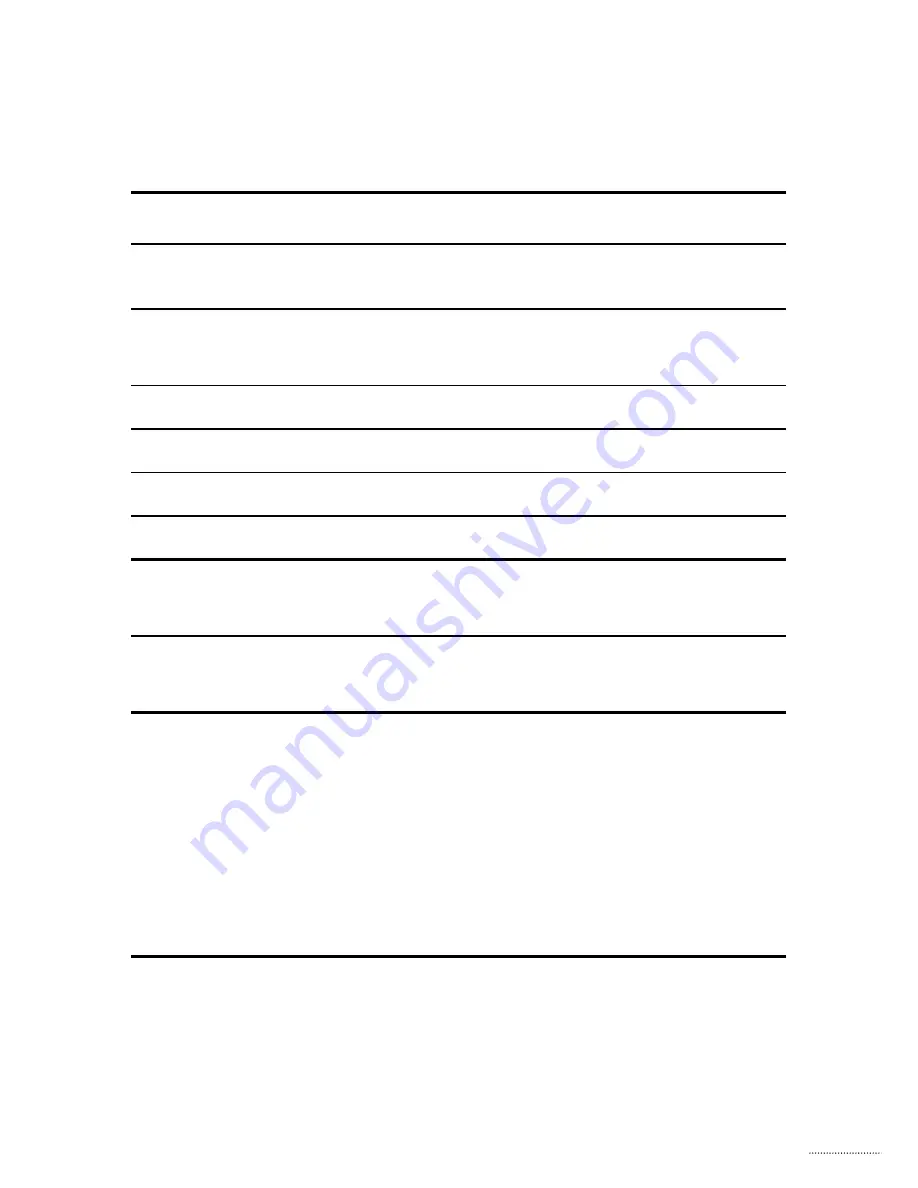
61
Symptom
Possible causes
Solutions
No sound
Dead battery
Replace the battery
Clogged sound outlet
Clean sound outlet* or replace the wax filter
Clogged microphone inlet
Clean microphone inlet* or replace filter
(T-Cap or O-Cap)
Hearing aid microphone muted
Un-mute the hearing aid microphone
Intermittent or
reduced sound
Clogged sound outlet
Clean sound outlet or replace the wax filter
Moisture
Wipe battery and hearing aid with a dry cloth
Dead battery
Replace the battery
Squealing noise
Hearing aid not inserted
properly
Re-insert the hearing aid
Ear wax accumulated
in ear canal
Have ear canal examined by your doctor
Pairing issue
with Apple
device
Bluetooth
®
connection failed
1. Unpair your hearing aids
(Settings
g
General
g
Accessibility
g
Hearing
Devices
g
Devices
g
Forget this device).
2. Turn Bluetooth
®
off and on again.
3. Open and close battery drawer on hearing aids.
4. Re-pair hearing aids (see section “Pair Hearing
Aids with iPhone”).
Only one hearing aid paired
If none of the above solutions work, consult your
hearing care professional for assistance.
* According to guideline in this booklet
Содержание Zerena Series
Страница 2: ......
Страница 73: ...15 mm 8 15 mm 9 0 mm 19 mm Placeholder for FSC logo...




























