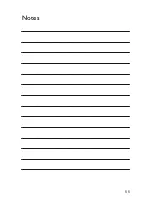47
Telephone Use
Preferred telephone ear:
(Preciso 9 ITCD, ITCPD, and ITED only)
M
both
M
left
M
right
Behavior of Instrument on the Non-
Telephone Ear
M
No change
M
The microphone is softer when the Auto
Telephone or Telephone Program is active
M
The instrument mutes when the Auto
Telephone or Telephone Program is active
Содержание PRECISO 7 CICP/CIC
Страница 2: ...2...
Страница 4: ...4...
Страница 55: ...55 Notes...
Страница 65: ...65 Declaration of conformity is available at Bernafon AG Morgenstrasse 131 3018 Bern Switzerland...
Страница 71: ...15 mm 8 15 mm 9 0 mm 19 mm Placeholder for FSC logo...