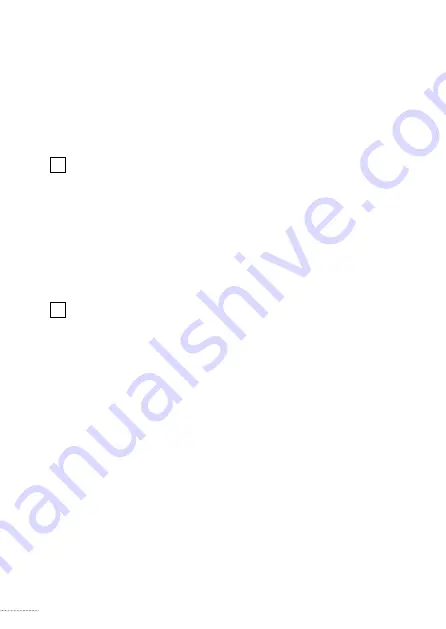
46
Your hearing care professional will set the volume
control for the sound generator in one of two ways:
A) change volume in each ear separately, or
B) change volume in both ears simultaneously.
A) How to change Tinnitus SoundSupport
volume in each ear separately
To increase volume (on one hearing aid only),
use a short press on the upper part of the push
button repeatedly until desired level is reached.
To decrease volume (on only one hearing aid),
use a short press on the lower part of the push
button repeatedly until desired level is reached.
B) How to change Tinnitus SoundSupport
volume in both ears simultaneously
You can use one hearing aid to increase/decrease
the sound in both hearing aids. When changing
the volume in one hearing aid, the volume on the
other hearing aid will follow. To increase volume,
use a short press on the upper part of the push
button repeatedly. To decrease volume, use a
short press on the lower part of the push button
repeatedly.
To be filled out by your hearing care professional.
Содержание miniRITE T
Страница 1: ...VIRON ZERENA Instructions for Use miniRITE T Receiver in the Ear Hearing Aids...
Страница 2: ......
Страница 6: ......
Страница 61: ...61 Notes...
Страница 71: ...15 mm 8 15 mm 9 0 mm 19 mm Placeholder for FSC logo...
















































