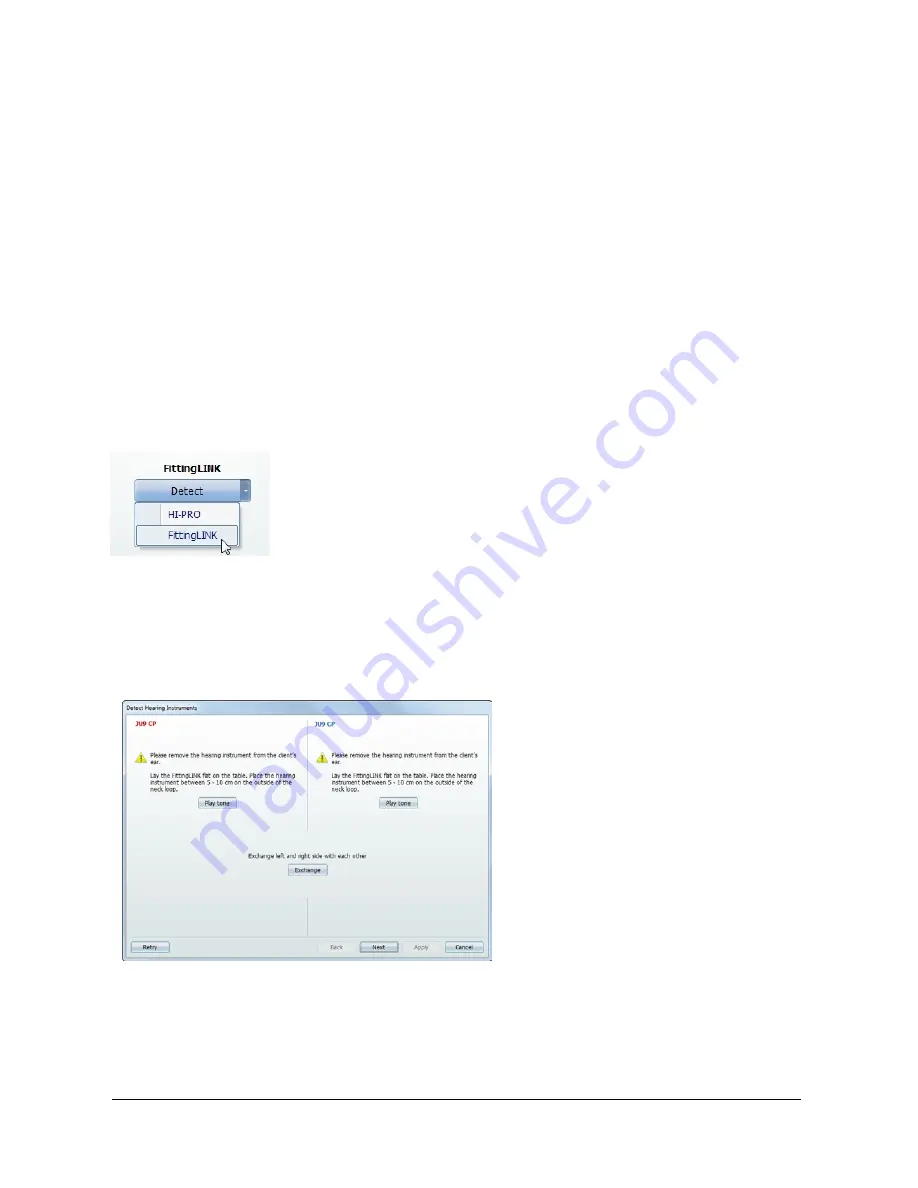
18
Detecting and Programming Hearing Instruments
Make sure that FittingLINK is paired with your PC, fully charged, and switched on (steady green light
on the top LED indicator). For safety reasons the hearing instruments should not be in the client’s ear
during detection. To ensure a good connection, make sure that the hearing instruments are aligned
the correct way towards the FittingLINK neck loop antenna. Refer to the FittingLINK Instructions for
Use.
Open Oasis and click
Detect
. If FittingLINK is not selected as the default programming interface,
select the FittingLINK option from the pull down menu besides the Detect button.
Verify Right and Left Hearing Instruments
In the
Detect Hearing Instruments
dialog, you can play a tone in each hearing instrument to identify
to which side it is currently assigned. If the assignment is correct, click
“Next”
. If you would like to
change the assignment, click
“Exchange”
and then click
“Next”
.
Thereafter the fitting process is the same.
For troubleshooting, please also refer to the FittingLINK Instructions for Use.





















