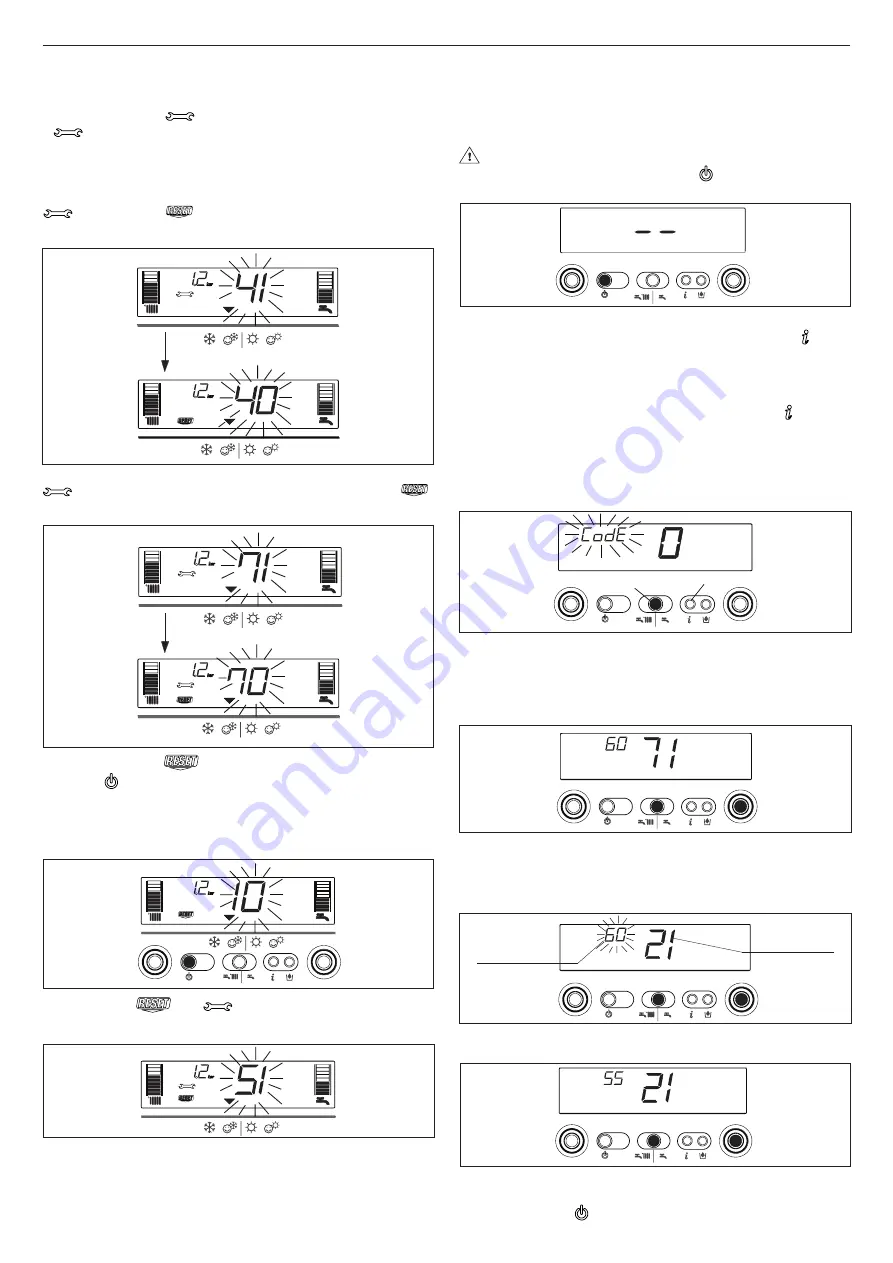
14
ENGLISH
Resetting faults
Wait for about 10 seconds before resetting operating conditions.
Then proceed as follows:
1) Viewing just the
symbol
If
disappears, it means that an operating fault has been disco-
vered which the boiler is attempting to solve on its own (temporary
stoppage). If the boiler does not resume normal operation, two
things may happen:
case A (fig. 36)
disappears, the
symbol and a different alarm code appear.
In this case, proceed as described in point 2.
This boiler incorporates a new generation of electronic boards that,
by setting/modifying operating parameters, allow the boiler to be per
-
sonalised to satisfy various system and/or user requirements. The
programmable parameters are shown in the table on the next page.
The parameters must be programmed with the boiler in the
OFF position. To do this, press the
button until the display
shows “- -” (fig. 40).
Fig. 36
Fig. 37
Fig. 38
“temporary
fault”
Fig. 39
Fig. 40
Fig. 41
Fig. 42
Fig. 43
Fig. 44
“temporary
fault”
“permanent
fault”
“permanent
fault”
ENTER
ESCAPE
parameter
value
parameter
number
case B (fig. 37)
and a different alarm code are displayed together with
.
In this case, proceed as described in point 3.
2) Viewing just the
symbol (fig. 38)
Press the button to reset the appliance. If the boiler starts the
ignition phase and resumes normal operation, it may have stopped
by accident.
If these stoppages should continue, contact the Technical Assi
-
stance Centre.
3) Viewing the
and
symbols (fig. 39)
Contact the Technical Assistance Centre.
Note
Fault in domestic hot water circuit sensor - 60:
the boiler works
regularly but does not ensure the stability of the hot water tempera-
ture which, however, is delivered at a temperature of approximately
50°C. The fault code is only displayed in standby.
During parameter modification operations, the “select fun
-
ctions” button acts as an enter (confirm) button, the
button
acts as an ESCAPE (escape) button. If no confirmation is
given within 10 seconds, the value is discarded and returns
to the previously set one.
Setting the password
Press and hold down the select functions button and the button to-
gether for about 10 seconds. The display will look like fig. 41. Enter the
password for accessing the parameter modifications function by turning
the domestic hot water temperature selector to obtain the required value.
The password for accessing the parameter programming function is lo-
cated on the back side of the control panel. Confirm by pressing ENTER.
Modifying parameters
Turn the domestic hot water temperature selector (fig. 42) to se
-
quentially scroll the two-figure codes of the parameters indicated
in the table. After identifying the parameter you wish to modify,
proceed as follows:
- press ENTER to access the parameter modification function. When
ENTER is pressed, the previously set value starts flashing (fig. 43)
- turn the domestic hot water temperature selector to change the
value
- press ENTER to confirm the new value. The digits stop flashing
(fig. 44)
- press ESCAPE to exit.
The boiler returns to the “- -” (OFF) status.
To reset, press the
button (fig. 40).
11 - PROGRAMMING PARAMETERS




















