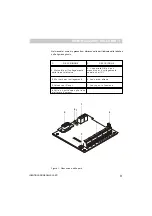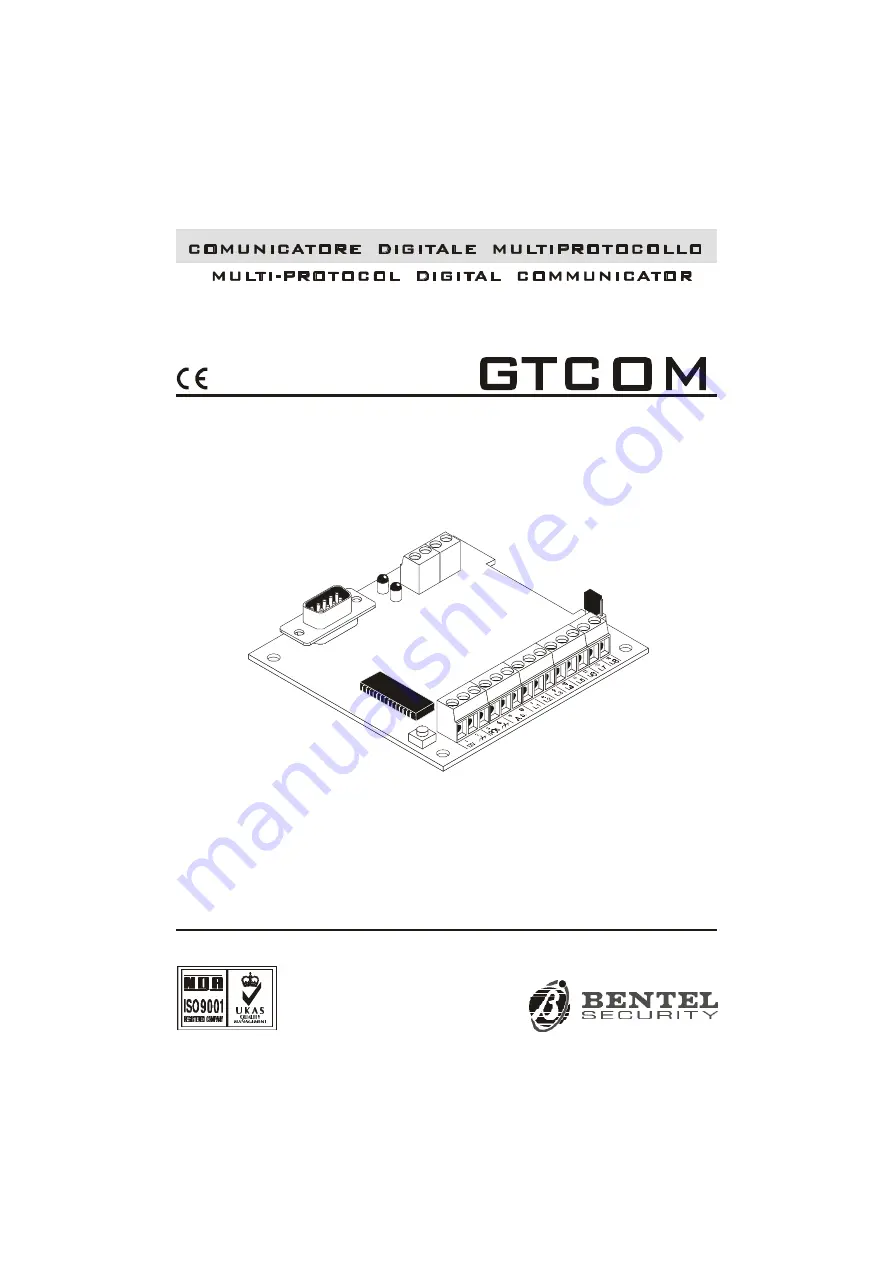Отзывы:
Нет отзывов
Похожие инструкции для GTCOM

SV8500
Бренд: NEC Страницы: 2

CX300
Бренд: Polycom Страницы: 36

CDM 8900
Бренд: Audiovox Страницы: 137

HT17
Бренд: Homtom Страницы: 15

Xperia ZL2 Sol25
Бренд: AU Страницы: 2

MM823
Бренд: Maxcom Страницы: 109

F-07E
Бренд: Docomo Страницы: 228

MY850 Carat
Бренд: Sagem Страницы: 72

Sparq II
Бренд: T-Mobile Страницы: 43

DROID DROID INCREDIBLE
Бренд: HTC Страницы: 206

706SC
Бренд: SoftBank Страницы: 386

Blade L315
Бренд: Zte Страницы: 5

12
Бренд: Xiaomi Страницы: 181

SP5049G ARES XL
Бренд: WOO Страницы: 22

XPLORE X7
Бренд: AdvanceTC Страницы: 18

KKT 9i
Бренд: Lava Страницы: 22

CTX800BRN
Бренд: Philips Страницы: 3

CTX800BLK
Бренд: Philips Страницы: 3