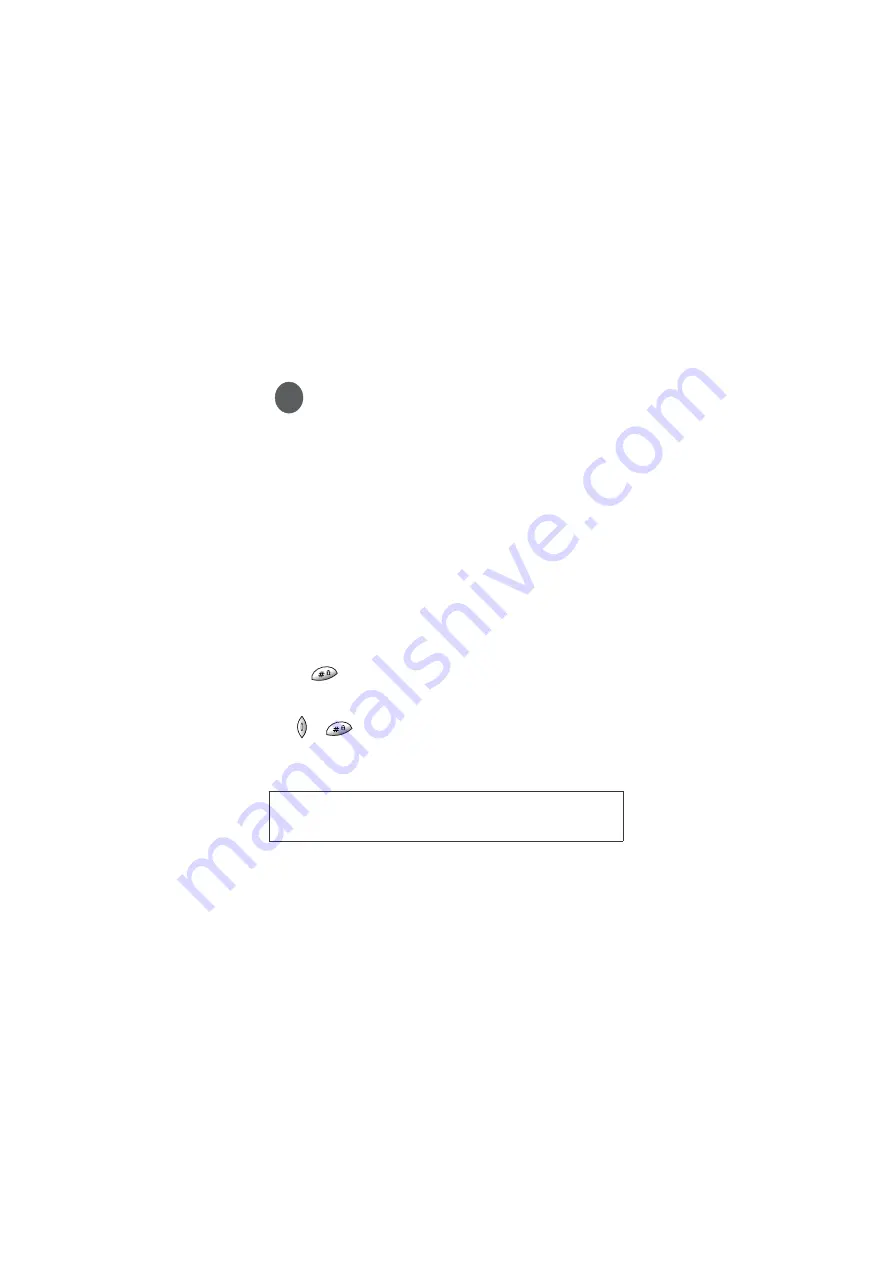
48
Input modes
I
NPUT
MODES
Your can select a text input method whenever you need to add or edit text,
for example:
•
Write short messages.
•
Store names and numbers in your phone book.
•
Jot down notes in the Calendar feature, etc.
8
For details on these features, see related sections of this user’s
manual.
Changing the text input mode
Your phone provides different text input modes that you can use in
combination or separately to enter text. Whenever the display displays a
text box where you can enter text, you will see a soft key label at the
bottom of the display showing the text input mode you are in.
There are 2 ways to change the text input mode:
1. Press the soft key that points to the input mode label the correct
number of times until the label shows the mode you want.
2. Press
the correct number of times until the label shows the input
mode you need.
For example, to change text input mode when you are writing a message,
press or
repeatedly until the label at the bottom center shows the
mode you want to use. Your phone is preset to enter your message using
iTAP
, which is your phone's predictive text input mode, and enter
numbers using
123
, which is a numeric mode to input numbers only.
/
You can set the default text input mode to the one you use most
frequently. Go to the menu:
Personalization
→
Default Input
. See
4
Содержание S830C
Страница 1: ...BenQ S830C Mobile Phone User s Manual...
Страница 8: ...vi Safety Information...
Страница 16: ...xiv Table of Contents...
Страница 44: ...28 Getting to know your phone Main menu map Select To enter Select To enter...
Страница 174: ...158 Appendix...






























