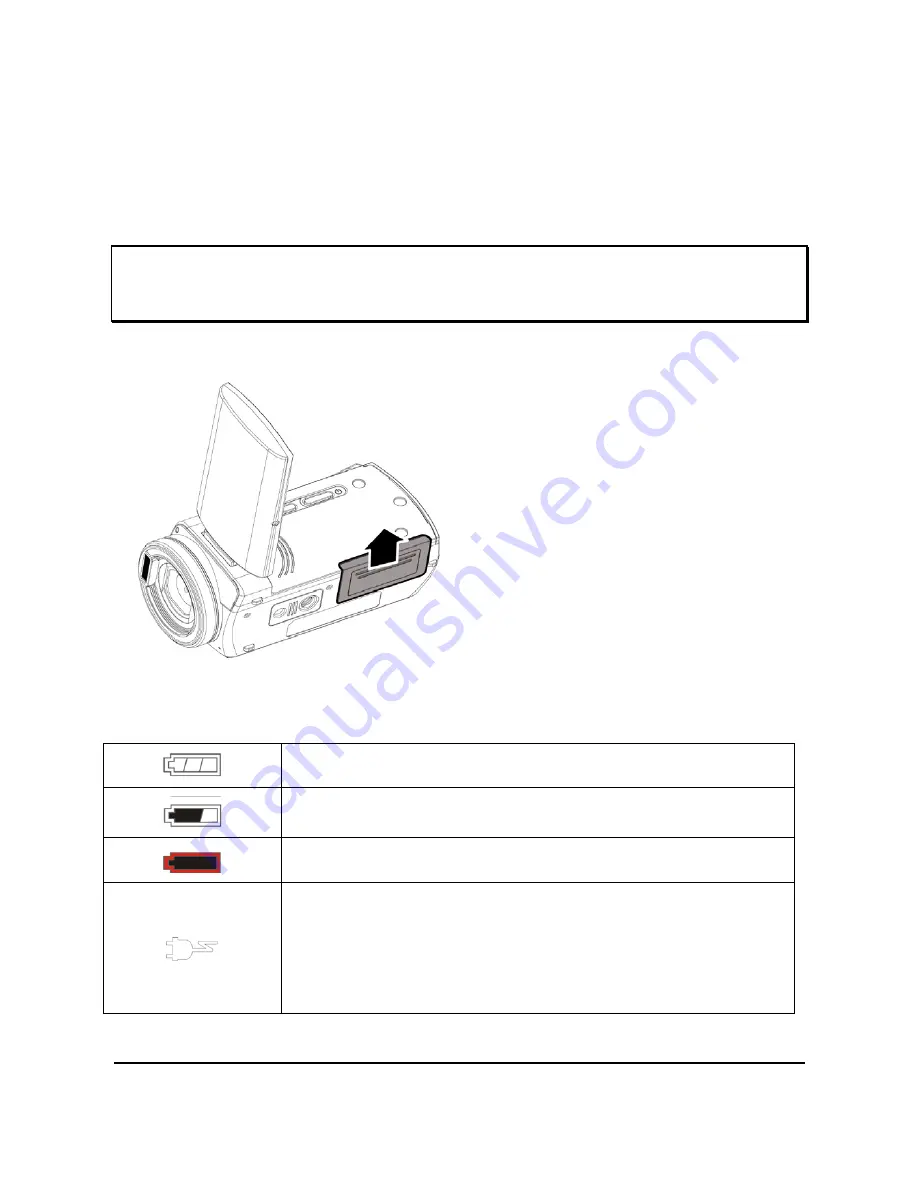
16
2.2 Loading the battery
Please use only the battery provided or recommended by the
manufacturer or dealer.
Note:
Insert batteries correctly according to this description. Error in
inserting batteries could result in non-repairable
damage to this Digital
Video Camera
1. Open LCD panel and open battery cover.
Battery Status Indicator:
Batteries full
Batteries half full
Battery empty
z
Charging battery (A battery should be
charged at least 4 hours.)
z
The device power is supplied by DC input.
(No batteries inside.)
Содержание M22 Series
Страница 1: ...M22 Series Camcorder User Manual Welcome...
Страница 2: ...Note...
Страница 15: ...13 1 4 External View...
Страница 19: ...17 2 Insert batteries according to the illustration 3 Close battery cover...
Страница 56: ...54 6 1 10 EIS Electronic Image Stabilizer...
















































