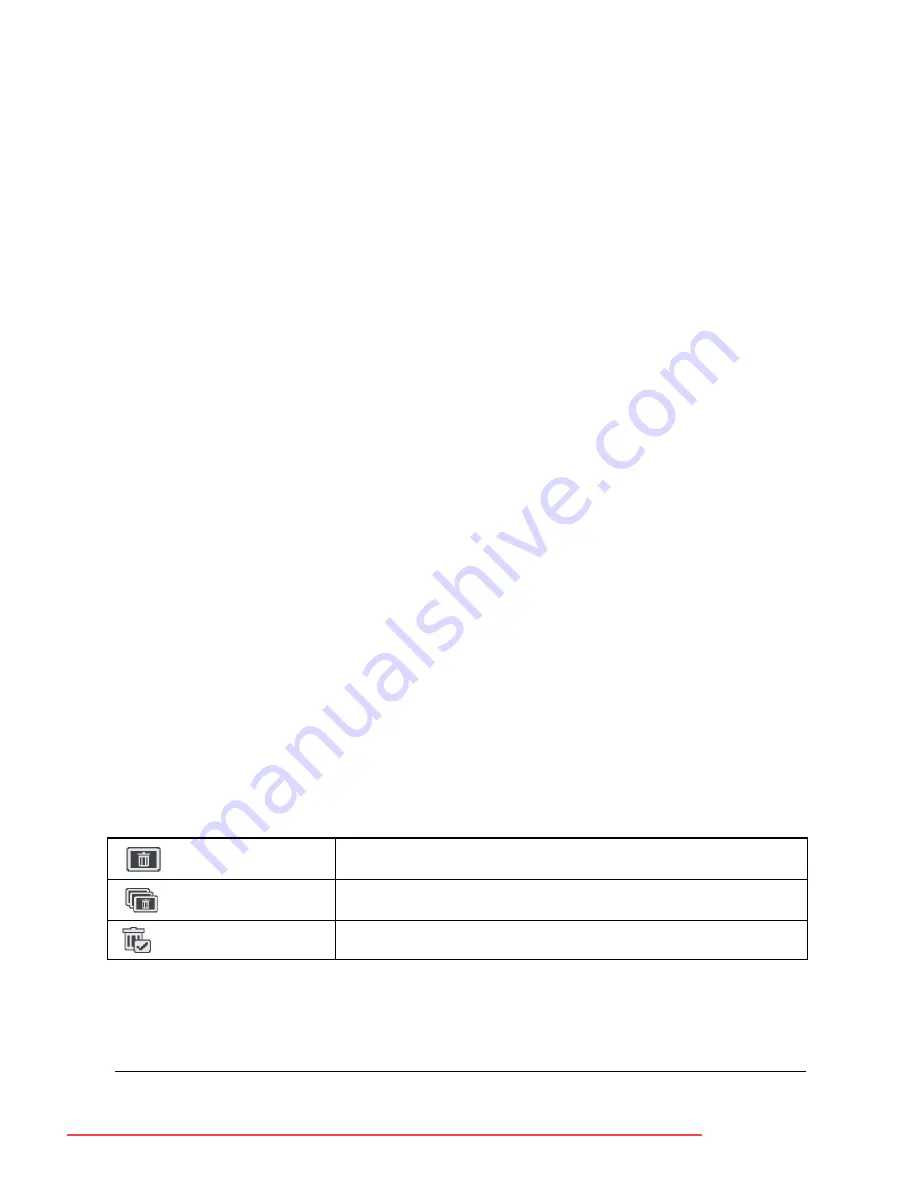
58
3. Use [4-way Direction] Button or touch the screen to choose [Off],
[1 Second], or [3 Seconds]. The images will playback
automatically.
6.4.3
Slide Show Effect
1. Turn [On] the Digital Video Camera and make sure it is in the
[Playback] mode.
2. Press [MENU] Button and press [4-way Direction] Button to
select the [Slide Show Effect] item; press [SET] Button or touch
the screen to display submenu.
3. Use [4-way Direction] Button to select [Fading] or [Flying], press
[SET] Button or touch the screen to display submenu.
6.4.4
Delete
1. Turn [On] the Digital Video Camera and make sure it is in the
[Playback] mode.
2. Choose the to-be-deleted file and press the [MENU] Button/
[4-way Direction] Button down to select the [Delete] item; press
[SET] Button to display submenu.
3. Use [4-way Direction] Button to select [Delete One], [Delete All],
or [Delete Selections]. Press [SET] Button or touch the screen to
confirm.
4. Press [4-way Direction] Button/touch the screen to choose [V] or
[X] and press [SET] Button to delete file(s).
You can choose [Delete Selections] to delete certain file.
Delete One
Delete one file.
Delete All
Delete all files.
Delete Selections
Choose the file and delete.
Downloaded From VideoCamera-Manual.com Manuals





























