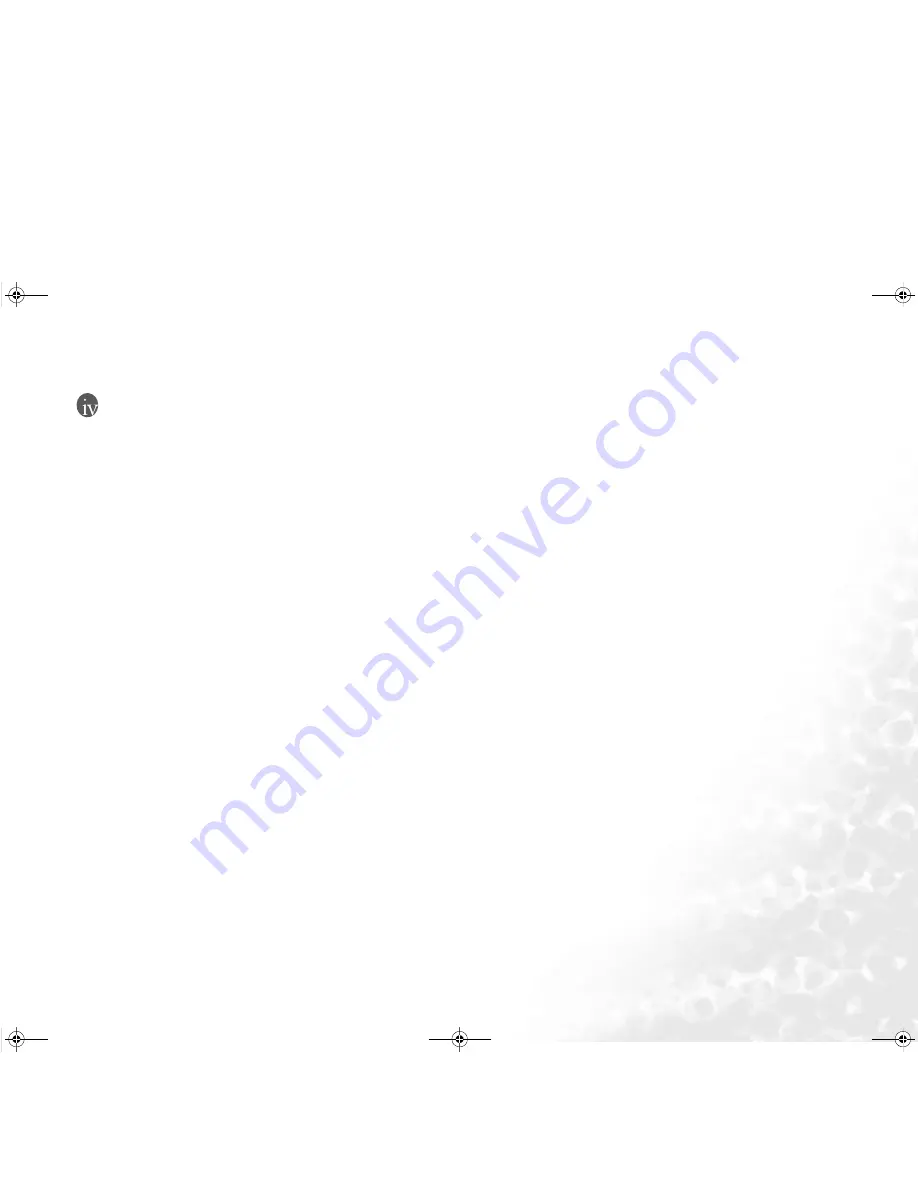
Table of Contents
iii
Table of Contents
Overview...............................................................................................1
About This Book............................................................................ 1
Typographics.................................................................................. 1
Getting Started .....................................................................................2
Package Contents........................................................................... 2
Getting Your Joybook Ready for Use ........................................... 2
Expanding the Capabilities of Your Joybook ............................... 4
Touring Your Joybook.........................................................................7
Front View...................................................................................... 7
Left Side View ................................................................................ 8
Right Side View.............................................................................. 9
Rear View ....................................................................................... 10
Bottom View .................................................................................. 10
Indicators ....................................................................................... 11
Using Your Joybook.............................................................................12
Using the Touchpad ...................................................................... 12
Using the Keyboard ....................................................................... 13
Function Hotkeys .................................................................... 13
Windows Keys and Lock Keys ................................................ 14
Using Remote Control................................................................... 15
Changing the battery ............................................................... 16
Using the Built-In Wireless LAN Function (Optional)............... 17
Using Bluetooth (Optional) .......................................................... 19
Adding a Bluetooth Device ..................................................... 19
Sending Files to a Bluetooth Device ....................................... 22
Using BIOS Setup.................................................................................23
When and How to Use BIOS Setup.............................................. 23
Navigating the BIOS Setup Screen................................................ 23
Main Menu .............................................................................. 24
Security Menu.......................................................................... 24
Boot Menu ............................................................................... 24
Exit Menu................................................................................. 24
Connecting to External Display Devices.............................................25
Connecting to a DVI-D or VGA Display Device..........................25
Before connecting your Joybook to a projector .....................26
S-Video Output ..............................................................................27
Installing Additional Memory .............................................................28
FAQ and Troubleshooting...................................................................31
General............................................................................................31
Battery and Power ..........................................................................31
Connection .....................................................................................32
System .............................................................................................33
Display ............................................................................................35
Information on Cleaning and Battery Maintenance ..........................37
Battery Maintenance ......................................................................37
Cleaning Your Joybook..................................................................37
Service and Support .............................................................................38
BenQ Joybook Global Online Service ...........................................38
Joybook Online Registration .........................................................38
Appendix...............................................................................................39
General Safety Information ...........................................................39
Safety Information about the Battery............................................39
Caution Texts Concerning Lithium Batteries ........................39
Safety Information about the AC Adapter....................................39
Safety Information about the Modem ..........................................40
Caution .....................................................................................40
Disposal of Waste Electrical and Electronic Equipment by users in
private households in the European Union..................................40
Declaration of Conformity ............................................................40
JB S73.book Page iii Tuesday, March 14, 2006 5:00 PM


















