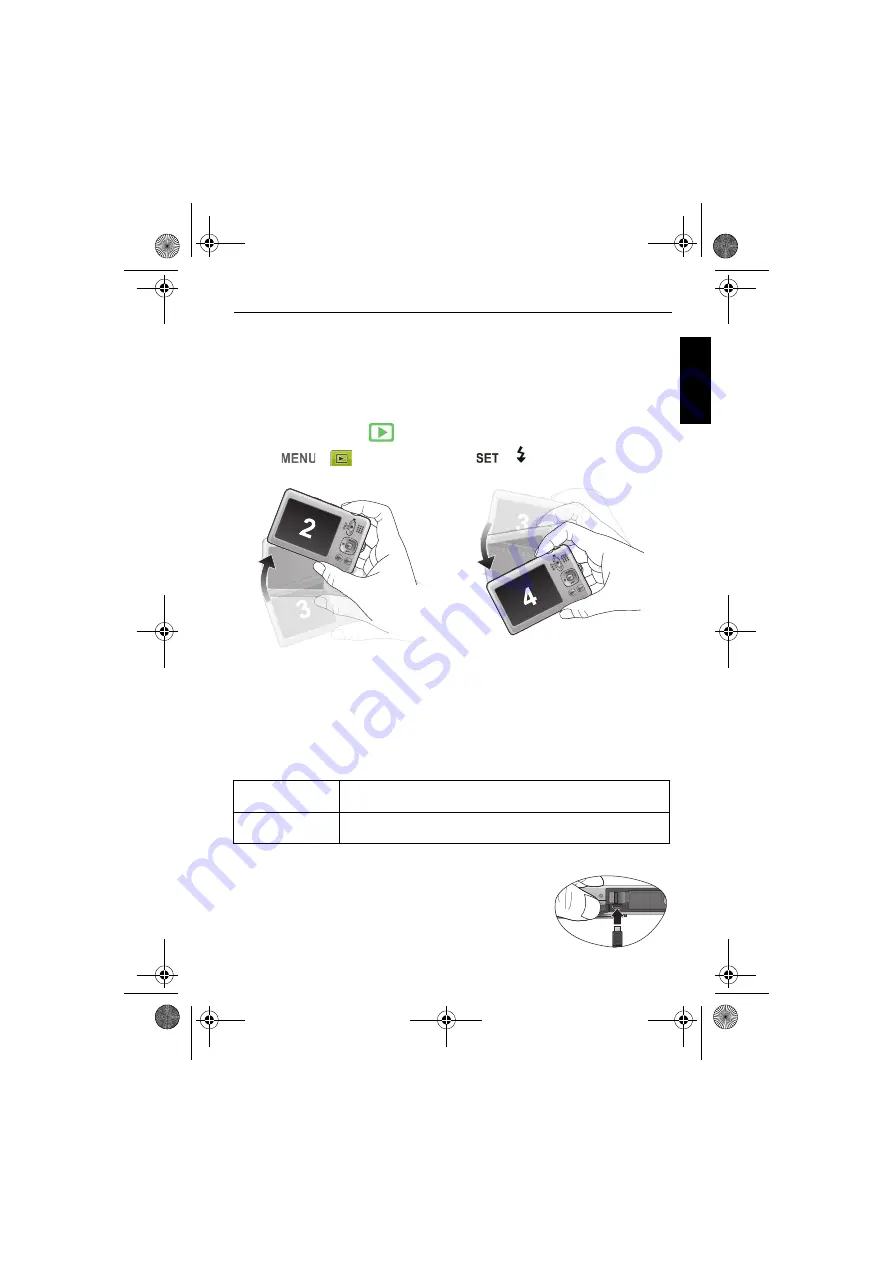
Working with computer and AV system 33
Eng
lish
Active Display
When Active Display is on and the camera is in the playback mode, you can shake the
camera clockwise (when the camera is held horizontally) to move to the previous file. To
move to the next file, just shake the camera counterclockwise (when the camera is held
horizontally).
To enable Active Display:
1. Slide the mode switch to
.
2. Press
>
>
Active Display
>
On
>
or
.
Working with computer and AV system
Bundled software
The camera offers the following programs on a CD.
To install these programs, see the information supplied with the CD.
Connecting the camera to a computer
You can connect the camera to a PC or notebook to transfer, view,
print, or edit files.
Clockwise: move from the current file (No. 3)
to the previous file (No. 2).
Counterclockwise: move from the current file
(No. 3) to the next file (No. 4).
ArcSoft
PhotoImpression 5
Combines photo editing with creative enhancement and sharing tools
that maximize your digital media experience.
ArcSoft
VideoImpression 2
Creates multimedia presentations by combining photos and video
clips with audio, text and scene transitions.
E1260_UM - EN.book Page 33 Monday, May 17, 2010 1:57 PM




















