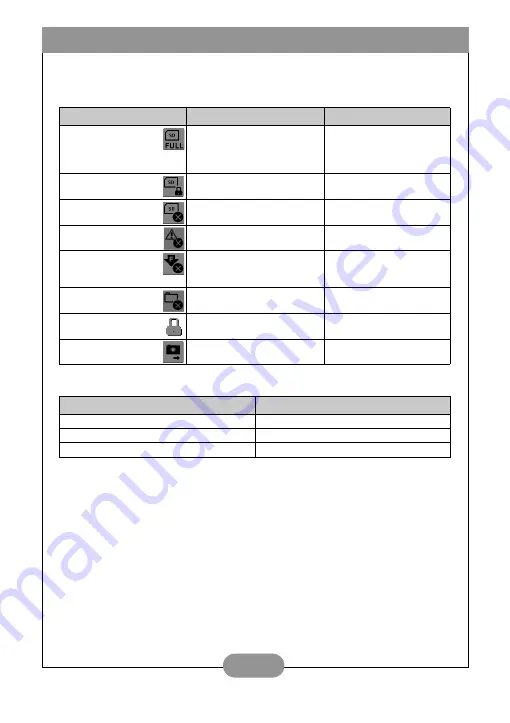
BenQ DC 3400 User’s Manual
23
A
PPENDIX
Warning/Error Messages and Codes
Note:
If you cannot turn the digital camera off with power button, please press
Shutter and Set button at the same time to force off.
Message
Cause
Solution
Card Full
There is insufficient card mem-
ory capacity to store an image.
Delete the stored image(s)
in the memory card or insert
a new memory card. See
page 14 and page 4.
Card Lock
The SD card is locked.
Switch the card lock to the
unlock position.
Card Error
The SD card is corrupted.
Purchase a new SD card.
System Error
There is a general system
error.
Turn the camera off and on
and try again.
Format Error
Formatting has failed.
Turn the camera off and on
and try again (006), or pur-
chase a new SD card (004).
File Error
The file is corrupted.
Delete this image (page 14)
and take the picture again.
Image Locked
The image can’t be deleted
when it is locked.
Unlock the protected image.
See page 14.
Lens Cover Closed
The lens cover is closed.
Open the lens cover before
taking pictures.
Error Code
Error Type
0000~0010
System Error
0000~0110
Storage Error
0200~0210
File Error
Содержание DC 3400
Страница 1: ...User s Manual DC3400 ...


































