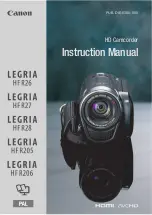V00150213-U(1)
VCC-7400SDI-H
7.
DNR
Digital noise reduction setting, LOW / MIDDLE / HIGH selectable. Default setting is "MIDDLE".
8.
IMAGE
1) SHARPNESS: setting the sharpness, it is adjustment from 0-10. Default setting is 5.
2) GAMMA: setting the output GAMMA characteristic, 0.45/0.55/0.65/0.75 selectable.
Default setting is "0.55"
3) MIRROR: setting mirror function, ON / OFF selectable. Default setting is "OFF".
4) FLIP: setting flip function, ON / OFF selectable. Default setting is "OFF".
5) D-ZOOM: setting digital zooming function, it is selectable from 1X~16X. Default setting is "1X".
6) ACE: setting adaptive contrast enhancement in outputting analog signal. OFF / LOW / MIDDLE /
HIGH selectable. Default setting is "OFF".
7) DEFOG: setting fog penetrating function, OFF / LOW / MIDDLE / HIGH selectable.
Default setting is "OFF".
8) SHADING: setting shading compensation when using wide angle lens. OFF / ON selectable.
Default setting is "OFF".
9) PRIVACY: setting private protection area, OFF / ON selectable. If turn the PRIVACY function ON,
then could enter the submenu to set. Press ZONE NUM to set the privacy protection
areas, 0-15 areas are selectable in "BOX" mode, 0-7 areas are selectable in "POLYGON"
mode..
ZONE DISP: turn the ZONE DISP function ON, then privacy protection area will display
in screen.
H-POS(POS-X): setting the position of the range that you selected in the ZONE NUM to
left and right.Selectable range from 0~60.
V-POS(POS-Y): setting the position of the range that you selected in the ZONE NUM to
up and down.Selectable range from 0~40.
H-SIZE: increase and decrease the size of the range that you selected in the ZONE NUM
horizontally.Selectable range from 0~60.
V-SIZE: increase and decrease the size of the range that you selected in the ZONE NUM
vertically.Selectable range from 0~40.
Y-LEVEL: setting the luminance level of privacy area. It's selectable from 0~20, default
setting is "10".
CB LEVEL: setting the blue thickness in privacy area. It's selectable from 0~20, default
setting is "10".
CR LEVEL: setting the red thickness in privacy area. It's selectable from 0~20, default
setting is "10".
TRANS: setting the transparency of privacy area. 0 / 1 / 2 / 3 selectable, default
setting is "3".
RETURN: return to upper menu.
10) RETURN: return to upper menu
9. MOTION
Motion detection setting, OFF / ON selectable
1) DET WINDOW: setting the area of motion detection.
WINDOW USE: choosing motion detection area, 0 / 1 / 2 / 3 selectable.
WINDOW ZONE: Press right of left button to active this function when display "ON". Then motion
detection will work in this area you choose in "WINDOW USE".
DET H-POS: setting the position of the range in the motion detection area to left and right.
DET V-POS: setting the position of the range of motion detection area to up and down.
DET H-SIZE: increase and decrease the size of the range of motion detection horizontally.
DET V-SIZE: increase and decrease the size of the range of motion detection horizontally.