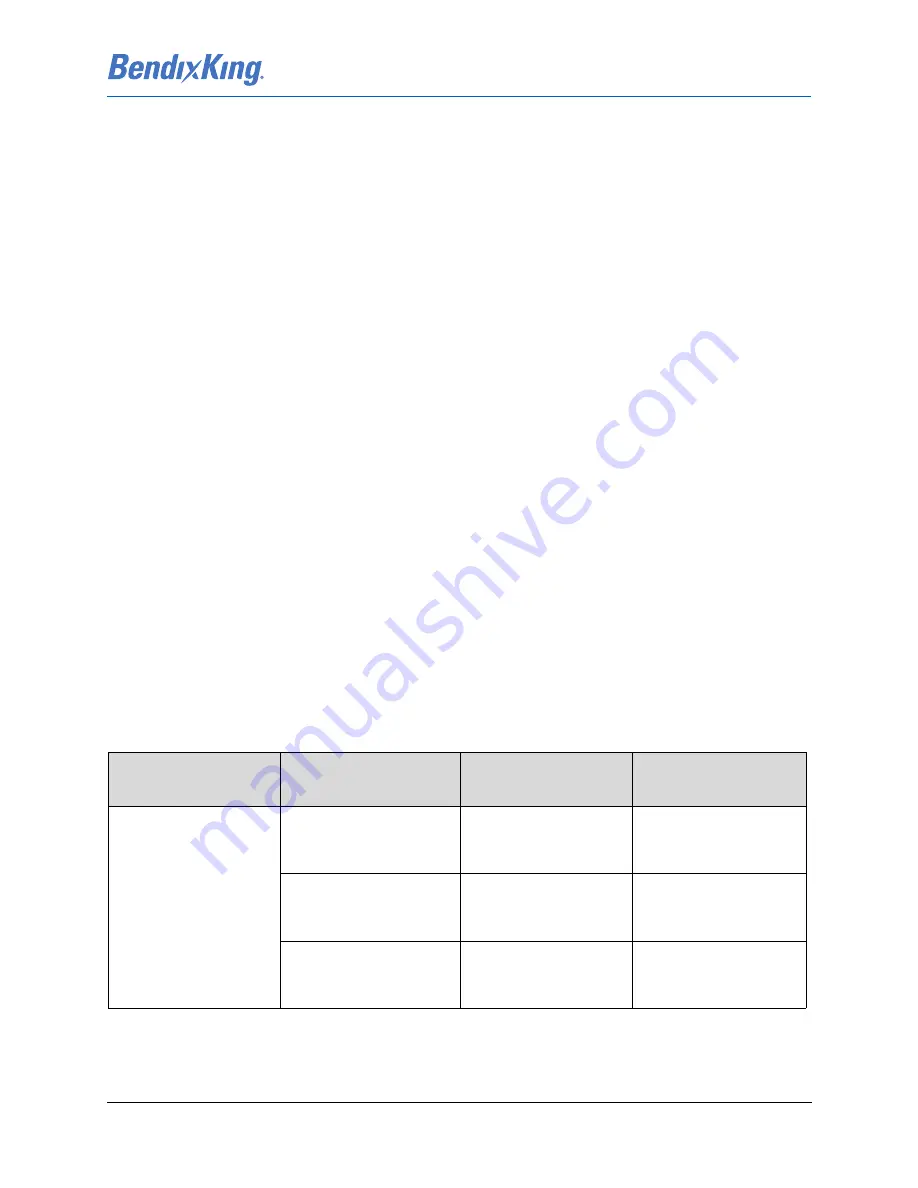
89000109-002
xVue Touch Installation Manual
Rev 2
Page 8-4
© Honeywell International Inc. Do not copy without express permission of Honeywell.
For Use in Non-Certified Aircraft
8.1 Built-in-Test (BIT) Function
The xVue Touch has the ability to recognize system failures and record information related to the failures.
The purpose of BIT is to monitor the equipment and report failures. Two types of BIT are performed by
the system – Power-up BIT (PBIT), and Continuous BIT (CBIT).
8.1.1 P-BIT
Power Up Built-in-Tests (P-BITs) are executed during each power up to make sure that all xVue Touch
components, critical to safe operation, are not failed. Most of the PBITs are repeated twice in the case of
a detected failure in order to eliminate the risk of a nuisance fault due to random environmental
influences on hardware.
The following PBITs are performed:
• RAM Memory Check
• Heartbeat Check
• APM Backup Check
• APM Module Check
• APM Module Data Check
• APM Backup Module and APM Module Mismatch
• Pilot Configuration NVM Memory Check
• Loopback Check
• FPGA SPI Bus Check
• Ambient Light Sensor Check
• KG 71EXP Hardware Watch dog circuit check
• KG 71EXP RAM Integrity Check
• KG 71EXP Application Software Integrity Check
• KG 71EXP Software Part Number Check
• KG 71EXP NVM Application Data Integrity Check
• KG 71EXP Differential IPT Sensor Check
• KG 71EXP Static IPT Sensor Check
• KG 71EXP HG 1120 Status Check
Refer to Table 8-2 for troubleshooting of the P-BIT failures.
Table 8-2 P-BIT Failures Troubleshooting Chart
Symptom
Fault Recorded
(NOTE 1)
Causes
Corrective Action
“Display Hardware
Error” on Screen
“PBIT RAM Fault”
KSD 100EXP Defective
• Reset KSD 100EXP
• If fault persists,
replace KSD 100EXP
“PBIT Heartbeat Fault”
KSD 100EXP Defective
• Reset KSD 100EXP
• If fault persists,
replace KSD 100EXP
“PBIT FPGA SPI Bus
Fault”
KSD 100EXP Defective
• Reset KSD 100EXP
• If fault persists,
replace KSD 100EXP










































