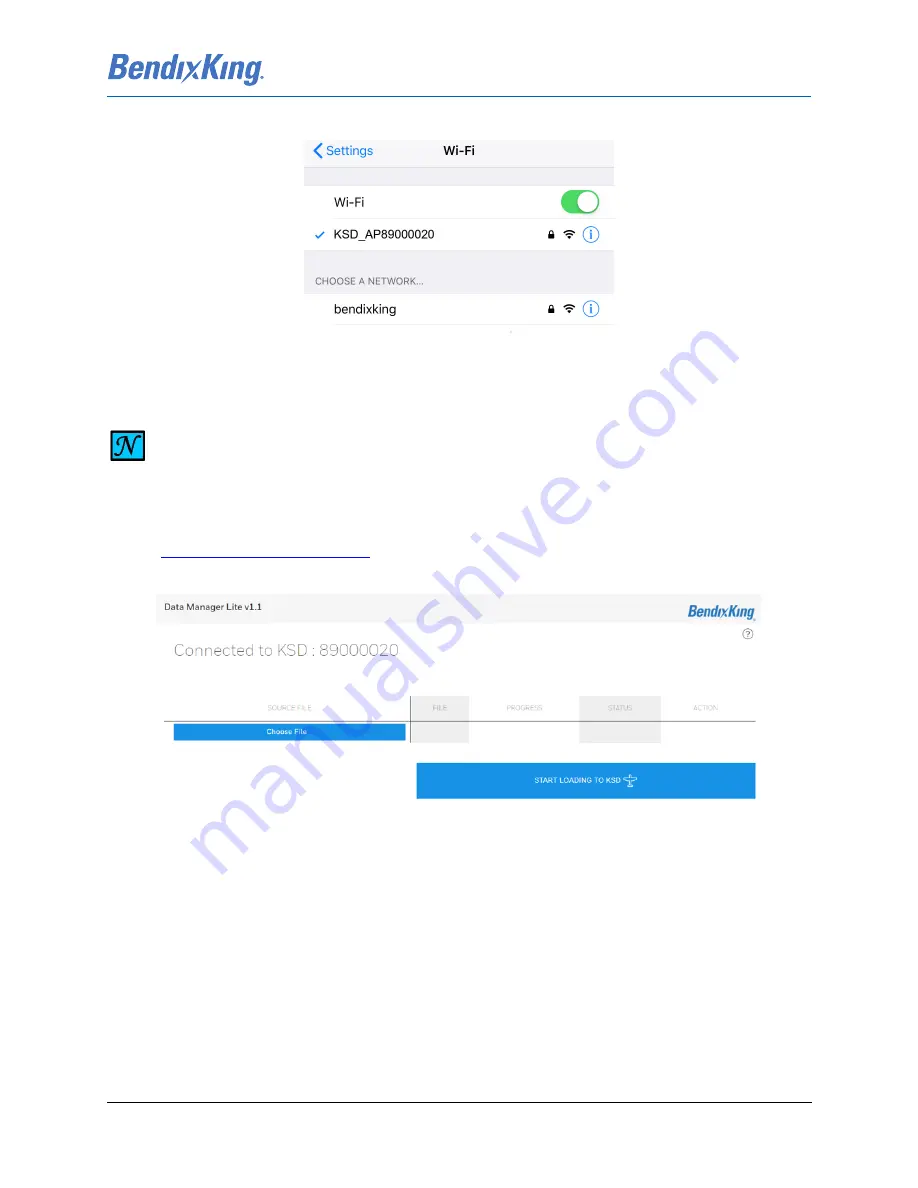
89000109-002
xVue Touch Installation Manual
Rev 2
Page 7-20
© Honeywell International Inc. Do not copy without express permission of Honeywell.
For Use in Non-Certified Aircraft
(10) Enter Ksd*user as password.
Figure 7-22 Connected to KSD Wi-Fi
(11) On the external device, open an Internet browser and enter the web address:
, to access the DataManager Lite application, Figure 7-23.
(12) From the webpage, select “Choose File”.
Figure 7-23 DataManager Lite Main Page
(13) Select the database .ZIP file downloaded in Step (1) from Wingman Services, Figure 7-24.
NOTE
THE WI-FI ENABLED WINDOW DISPLAYS UNTIL THE DATABASE UPLOAD AND
SUBSEQUENT XVUE TOUCH DISPLAY POWER CYCLE ARE COMPLETE. DURING THIS TIME
THE XVUE TOUCH DOES NOT ALLOW ANY USER INTERACTION.






























