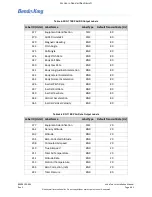89000109-002
xVue Touch Installation Manual
Rev 2
Page 6-32
© Honeywell International Inc. Do not copy without express permission of Honeywell.
For Use in Non-Certified Aircraft
(4) Verify that the selected LRU is reflected correctly on the AP Computer button, Figure 6-38.
Figure 6-38 AP Computer
6.2.4.2 Sync FD Offset
Use of FD functionality is not authorized.
6.2.4.3 Sync FD Gain
Use of FD functionality is not authorized.
6.2.4.4 GPSS K Factor
GPSS K Factor provides a means for the installer to tune the performance of the GPSS mode for roll
steering. Heading Datum command is derived from the GPS navigator’s roll steering command when
GPSS is ON. Heading Datum command from the KSD 100EXP is provided to the installed autopilot when
operating in the HDG mode. The default for GPSS K Factor is 1.0 where Heading Datum command = GPS
Navigator Roll Steering command.
GPSS K Factor adjusts the Heading Datum/Roll Steering relationship from 50% (GPSS K Factor of 0.5) to
200% (GPSS K Factor of 2.0) with 10% resolution. Use the following procedure for setting the GPSS K
Factor:
(1) Create a flight plan using the airplane navigator that includes the following course changes (order
is not critical).
Note: Most autopilots are bank angle command limited above 17 to 20 degrees so evaluation
above 15 degree of course change is optional:
(a) ~5 degrees right
(b) ~10 degrees right
(c) ~15 degrees right
(d) ~5 degrees left
(e) ~10 degrees left
(f) ~15 degrees left
(2) Fly the flight plan with GPSS On and HDG mode active - note the resulting bank angle command at
each waypoint.
(3) Land and adjust GPSS K Factor such that course change and bank angle command are nearly equal
or as preferred
(a) GPSS K Factor < 1.0 will result in less bank angle command per degree of course change
and GPSS K Factor >1.0 will result in greater bank angle command per degree of course
change.
(4) From the Autopilot sub-menu, Figure 6-36, press the GPSS K Factor button to display the numeric