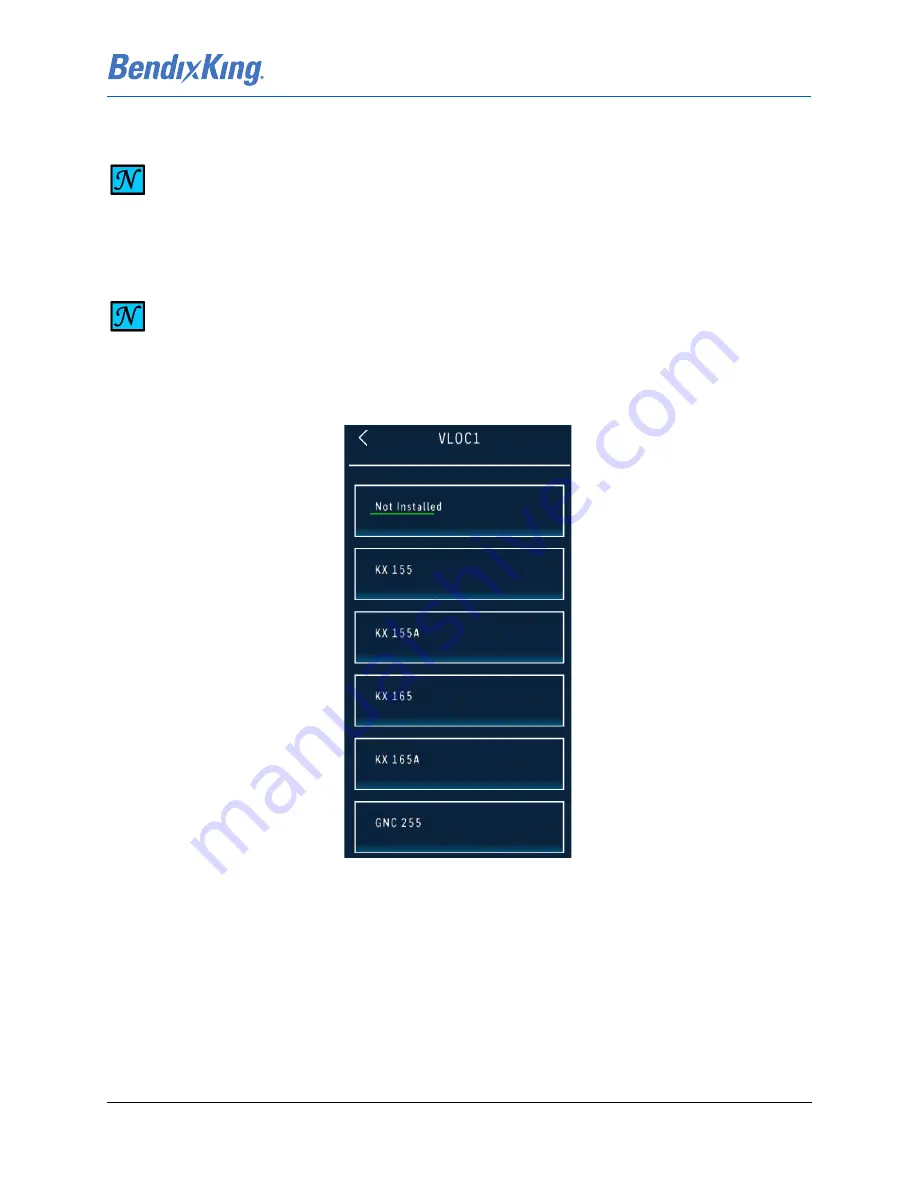
89000109-002
xVue Touch Installation Manual
Rev 2
Page 6-27
© Honeywell International Inc. Do not copy without express permission of Honeywell.
For Use in Non-Certified Aircraft
(1) From the GPS/NAV sub-menu, Figure 6-31, press the VLOC1 button to display the VLOC1 sub-
Figure 6-34 VLOC1 Sub-Menu
(2) Press the button for the installed LRU option from the VLOC1 sub-menu, Figure 6-34.
(3) Press the Back-Arrow button to return to the GPS/NAV sub-menu.
(4) Verify that the selected LRU is reflected correctly on the VLOC1 button, shown in Figure 6-31.
(5) If there is a second NAV radio installed, press the VLOC2 button to display the VLOC 2 sub-menu.
NOTE
ONLY ONE ANALOG NAV RADIO CAN BE CONFIGURED WITH THE XVUE TOUCH SYSTEM.
WHEN ONE OF THE ANALOG RADIOS; KX 155, KX 155A, KX 165, OR KX 165A, IS SELECTED
THE ONLY AVAILABLE OPTION IN THE OTHER TWO VLOC MENUS IS GNC 255, UNLESS AN
INTEGRATED GPS/VLOC WAS SELECTED FOR THE GPS SOURCE.
NOTE
THE GNC 255 CANNOT BE INSTALLED TO VLOC3.






























