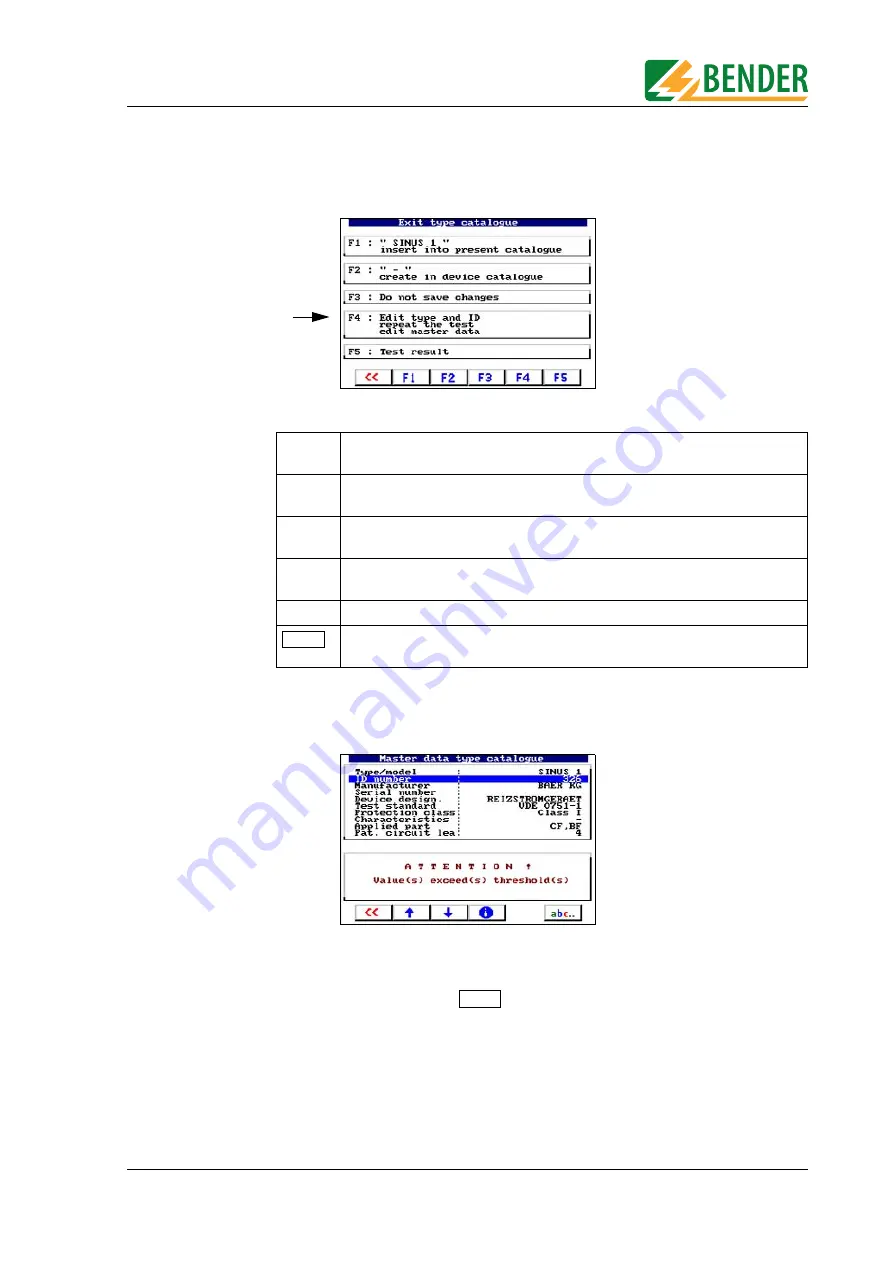
Testing and measuring
69
5.3.5.2
Editing and saving
For our example, we are selecting “F4: Edit type and ID”. You can also access the following
functions via this menu:
5.3.5.3
Entering the ID number
The device ID is required for saving to the device catalogue.
1. Using the arrow keys, scroll to the "ID number" entry and enter an ID number. Other data such as
serial number, building, room, department, test costs and a comment can also be entered.
2. Exit the master data screen by pressing
.
F1
Save in type catalogue. We do not need this function for our example, as the
type has already been saved.
F2
Save in device catalogue. Enter the ID number as previously with “F4: Edit
type and ID”.
F3
Do not save changes. The entries and changes are rejected following the
appearance of a safety prompt.
F4
Back to master data screen. The master data can be edited and the test can be
started.
F5
The test result (if there is one) and sequence of test steps are displayed.
Exit menu. The entries and changes are rejected following the appearance of
a safety prompt.
<<
<<
Содержание UNIMET 1000ST
Страница 50: ...Operation and setting 50 TGH1256en 10 2005...
Страница 80: ...PC compatible functions of the UNIMET 1100ST 80 TGH1256en 10 2005...
Страница 82: ...Maintenance and calibration 82 TGH1256en 10 2005...
Страница 90: ...Options and accessories 90 TGH1256en 10 2005...
Страница 96: ...Data 96 TGH1256en 10 2005...
Страница 99: ......
















































