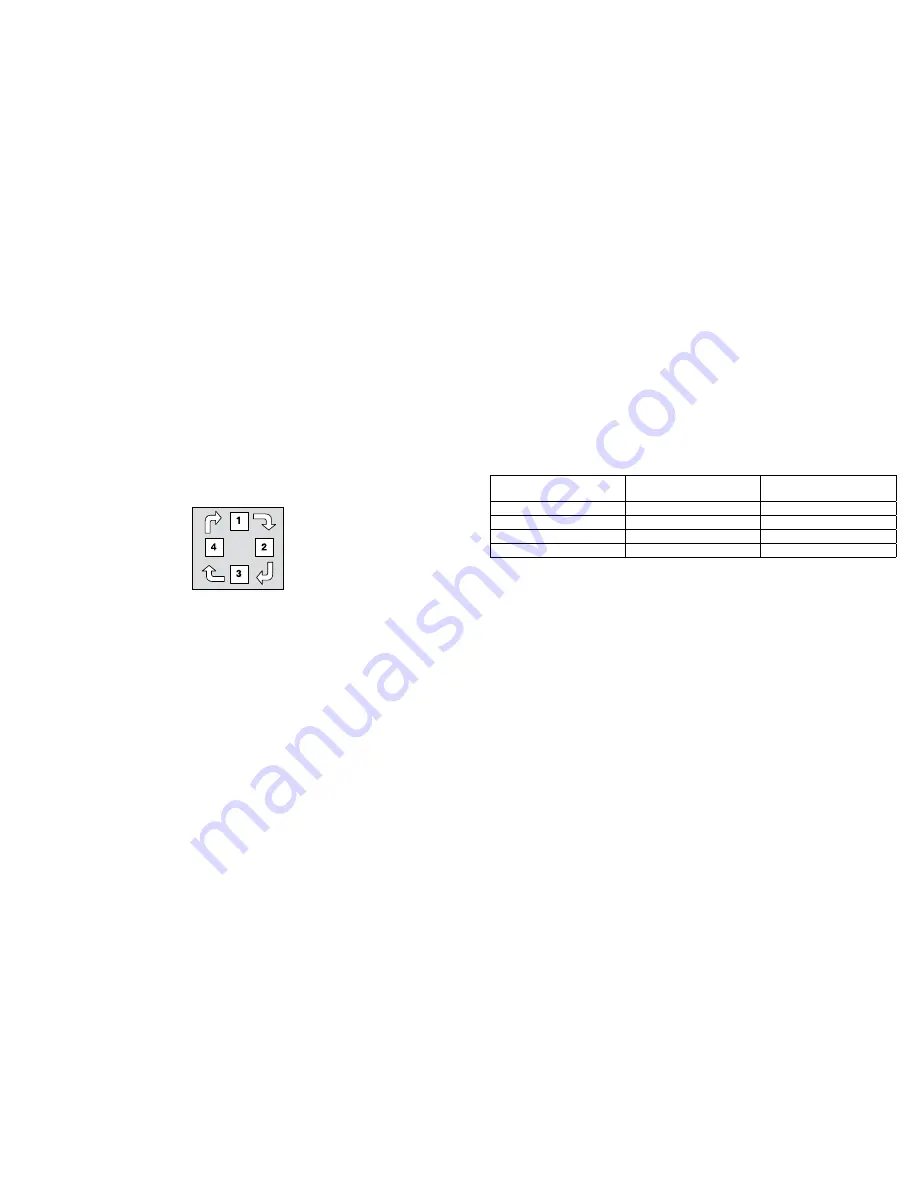
18
19
Program number
Type of program
Intended for
1
2
3
4
When using the program or multi-function buttons to switch programs, each press will move the instrument
to the next program. For example, if it was in program 1 it will switch to program 2, if it was in program 2
it will switch to program 3 etc. If programs 2, 3 or 4 are not activated, nothing will happen. Your instrument
will give an audible signal after pressing the program or multi-function buttons.
A little later, the instrument will give:
•
one single beep if set in program 1
•
two beeps if set in program 2
•
three beeps if set in program 3
•
four beeps if set in program 4
When you close the battery door and switch the instrument on, it will start in program 1. Press the program
or multi-function buttons if you want to move to a different listening program.
Let your hearing care practitioner fill out the following table:
Note: If you have two hearing instruments with the Ear to Ear Synchronization function enabled, program
changes to one instrument will automatically repeat in the second instrument. When a program change is
made in one instrument, you will hear the same amount of confirmation beeps in the second instrument.

























