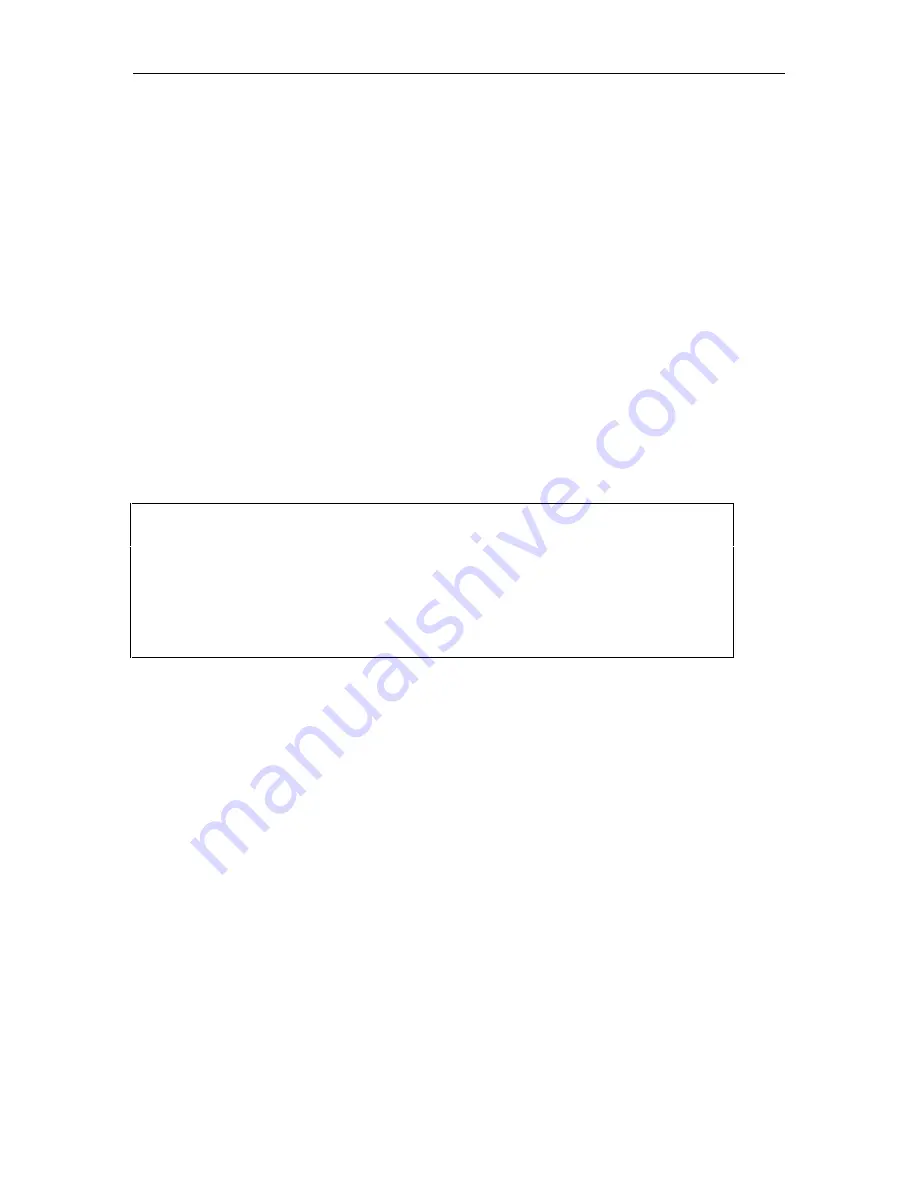
User Connectivity
143
11.5.7 Terminal Mode – VT Command
The VT100 command is used to turn on and off VT100 terminal mode.
While VT100 is on, all editing commands are displayed on the screen, with all associated
prompts. The user may move the cursor to the line to be edited and perform operations there.
With VT100 off, the commands are presented in a single prompt format (that is, TTY mode).
Type VT at the system prompt and press the ENTER key. The display of the current status will
appear. Type VT off at the system prompt to turn off VT mode, or type VT on at the system
prompt to turn on VT mode.
11.6 Port Control Commands
This section provides the commands for checking the status and resetting ports.
11.6.1 Port Status – PST Command
The PST command displays the Port ID and Admin. Port Status.
Type PST at the system prompt and press the ENTER key. The status of each network device is
listed individually.
Ser#98100221>PST
--- Port Status ---
Port ID Admin. Port Status
-------------------------------------------------------------
AUX Sysop User Name - AUX_Default
Modem 1 Idle
Modem 2 Not Available
Telnet 1 Host1 User Name - MARK
Telnet 2 Available
Telnet 3 Available
Screen 11-8. Administration Port Status Screen
The Port Status screen displays the status of every access point (modem, telnet/network, and
Aux. Port) into the ASG Guard/ ASG Guard Plus.
If a port is in use, the status will indicate the access class (Host or Sysop) and user ID. If access
is via the Aux. Port using the default user, no user ID is provided. An Idle status indicates that the
port is available but currently not in use.
Содержание Lucent Technologies Access Security Gateway Guard
Страница 12: ...x Page intentionally left blank ...
Страница 28: ...ASG Guard Overview 16 Page intentionally left blank ...
Страница 36: ...Physical Connections 24 Page intentionally left blank ...
Страница 60: ...Modem Port Setup 48 Page intentionally left blank ...
Страница 82: ...Modifying the User Database 70 Page intentionally left blank ...
Страница 106: ...Action and Event Tables 94 ACTION TABLE WORKSHEET Alarm Message or Internal Event Action Routine Routine Parameters ...
Страница 120: ...Action and Event Tables 108 Page intentionally left blank ...
Страница 158: ...User Connectivity 146 Page intentionally left blank ...
Страница 188: ...Log Functions 176 Page intentionally left blank ...
Страница 236: ...Troubleshooting 224 Page intentionally left blank ...
Страница 252: ...Internal Battery Replacement 240 Page intentionally left blank ...
Страница 258: ...Glossary of Command References 246 Page intentionally left blank ...
















































