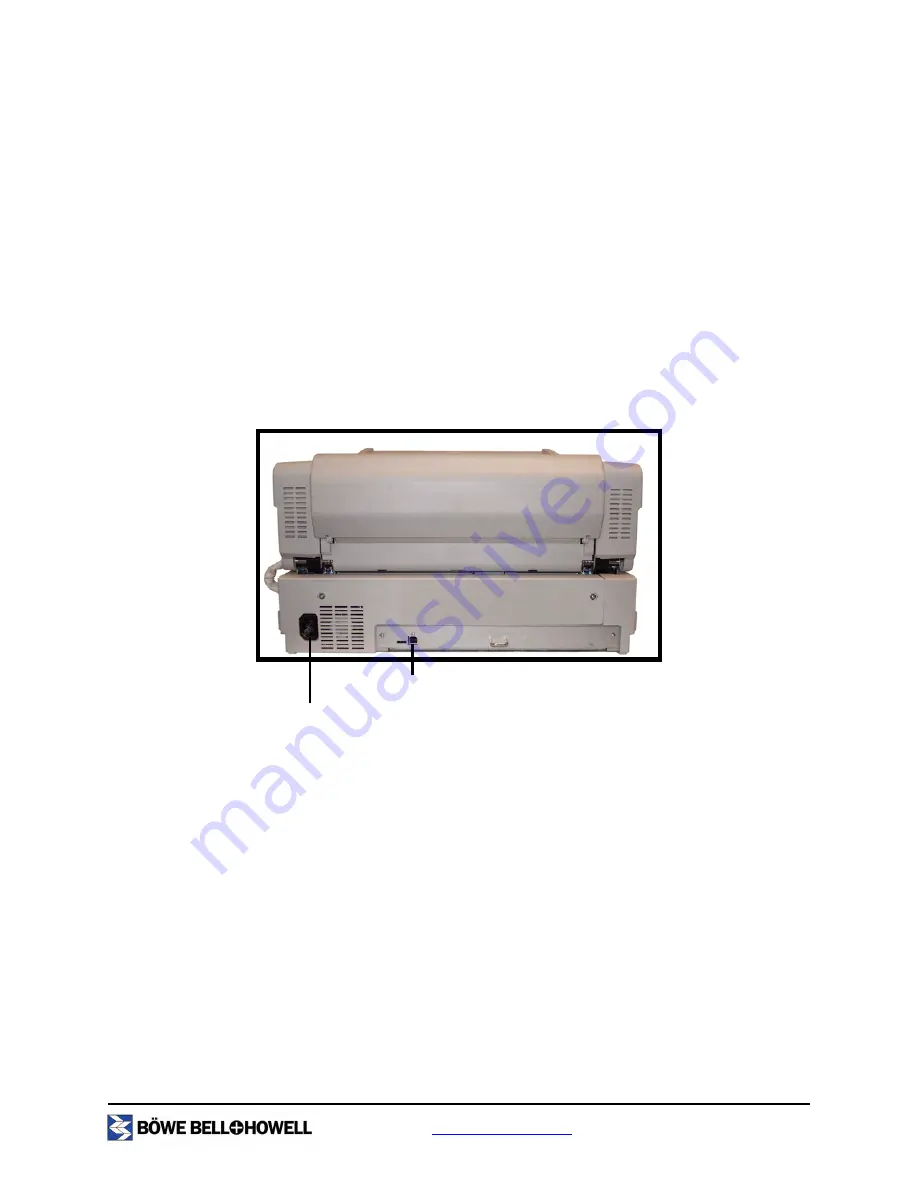
www.bbhscanners.com
26 of 142
Initial Setup and Installation
Connecting the Scanner
Turn off the power for the computer.
Plug the scanner power cord into the AC power input on the back of the scanner and connect the
other end to a power outlet.
Connect the supplied USB cable to an available USB 2.0 port on the computer and connect the
other end to the USB connector on the scanner.
•
Use the supplied USB cable.
•
Do not connect the scanner to a USB hub. A hub connection is not guaranteed to work.
1
2
3
AC input
USB connector
Содержание Truper 3600
Страница 1: ...Trūper Operator Manual Color Scanner Part Number S006830 Rev B ...
Страница 16: ...www bbhscanners com 16 of 142 Exit door release ADF glass Reference plate ADF glass Reference plate Exit door ...
Страница 37: ...www bbhscanners com 37 of 142 6 Click Next to continue 7 When the setup is complete click Finish ...
Страница 44: ...www bbhscanners com 44 of 142 7 Select BBH 3600 USB then click Next to configure the scanner 8 Click Install ...
















































