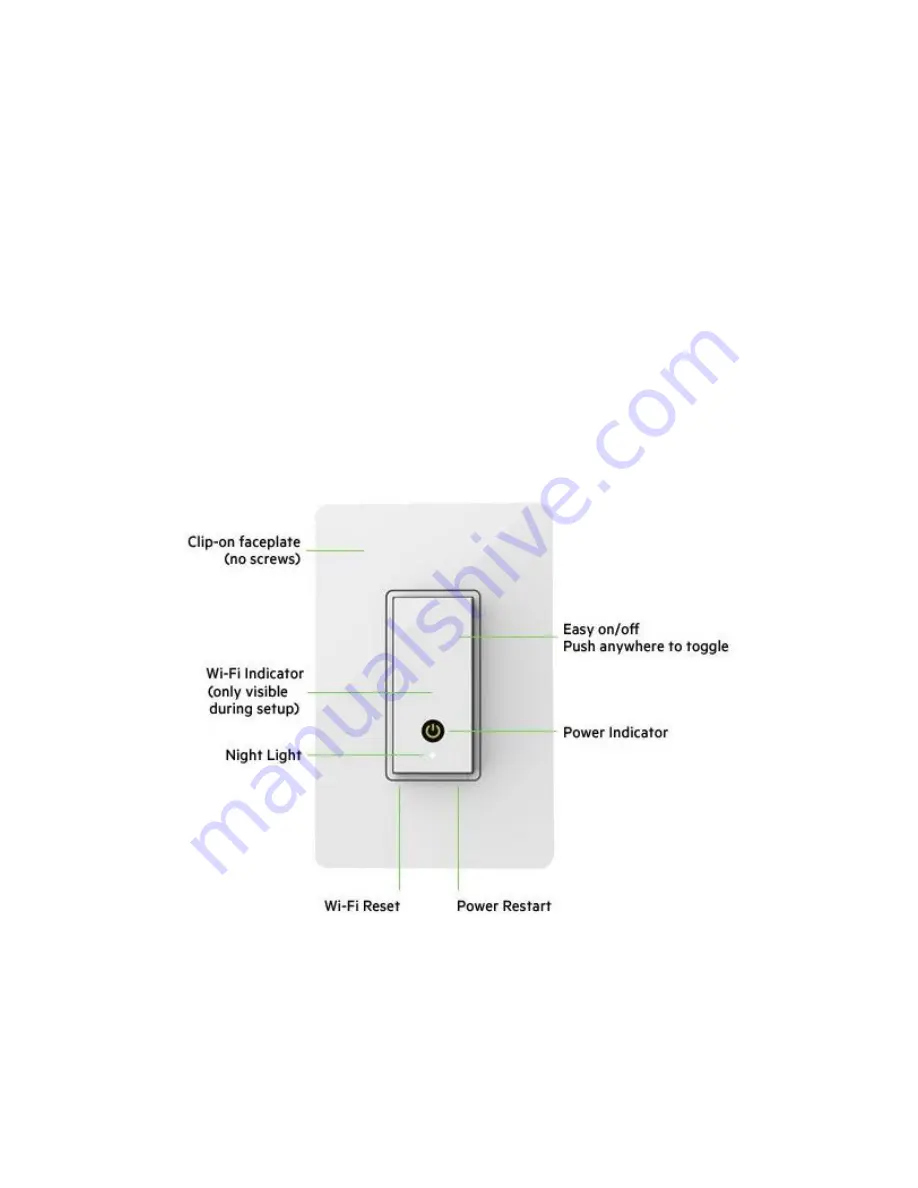
F. Clip-on Face Plate
- This hides all screws, giving a modern look to the
Wemo
Light Switch.
NOTE:
The
MAC address
of the
Wemo
Light Switch can be found underneath if you remove the face
plate.
G. Easy ON / OFF
- Push anywhere to toggle ON and OFF.
Resetting or restarting your
Wemo® Wi-Fi Smart Light Switch
,
F7C030
is easy with its
dedicated
Reset
and
Restart
buttons.
Restart if:
The Wemo Light Switch is not detected by the Wemo App
.
The Wemo Light Switch is blinking orange after a firmware update
.
The Wemo Light Switch has become unresponsive to both the app and manual controls
.
Reset if:
You recently changed your wireless router or your Wi-Fi name or password
.
You want to erase any stored settings
.
QUICK TIP:
On the Wemo Light Switch faceplate, the
Reset
button is also known as the
Wi-Fi
Reset
button, while the
Restart
button as the
Power Restart
button.
How to restart your Wemo Light Switch
To restart the Wemo Light Switch, press the
Restart
button for
1 second
and then release. The
Wi-
Fi Indicator
light
will begin to blink
green
to show it is restarting.
Содержание WeMo F7C027
Страница 5: ...Step 4 Tap Reset Options...
Страница 6: ...Step 5 Tap Reset Name Rules Data...
Страница 15: ......
Страница 16: ...Step 5 Enter your email address then tap NEXT...
Страница 17: ...Step 6 Select your Wi Fi name and enter your password...
Страница 18: ......
Страница 21: ...The Remote Access Enabled message will then pop up By default this feature is enabled...


















