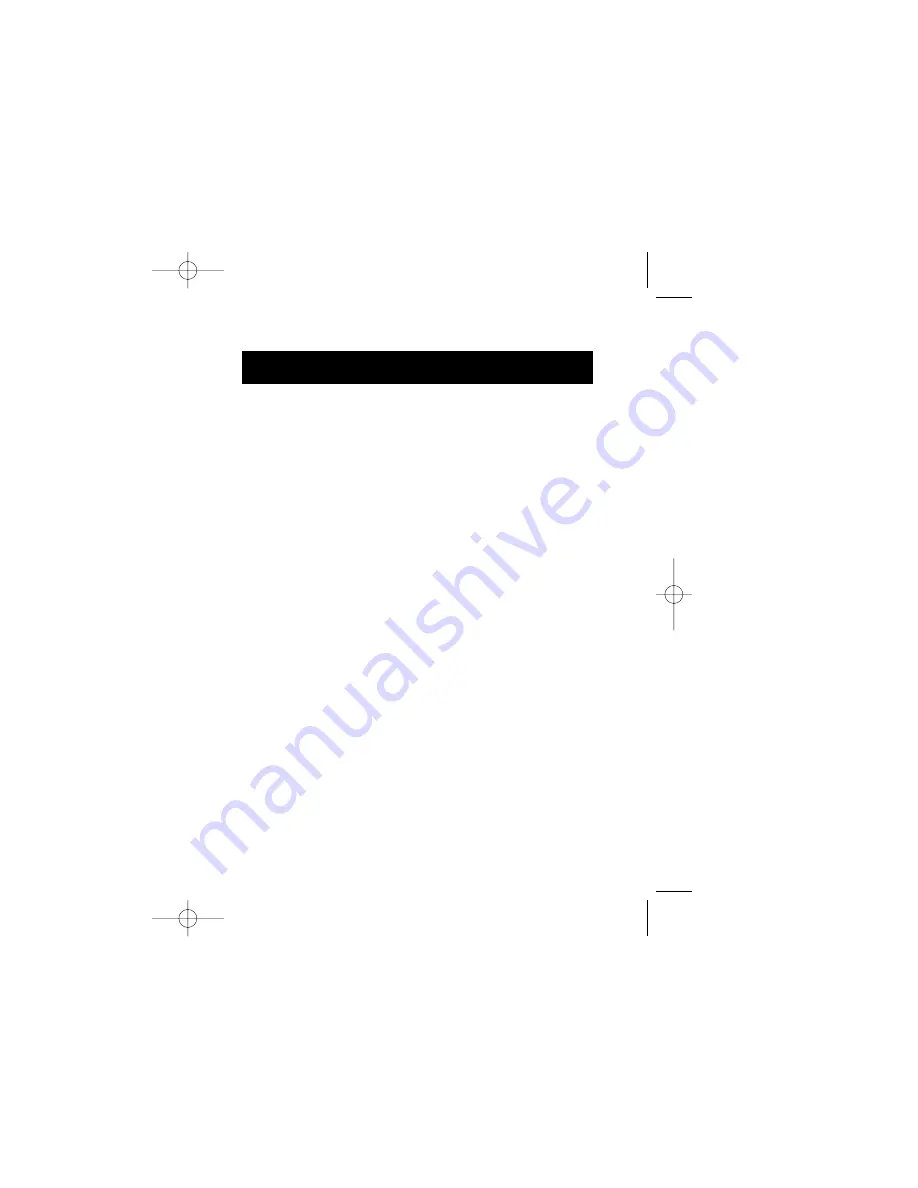
1
Introduction
Features:
•
Make your own movies.
•
Includes award-winning video and photo-editing software
from Strata
™
.
•
Capture audio and video in a fast and convenient way.
•
Connect your camcorder, VCR, digital camera, or any
standard video device directly to your MAC, and save the
playback in still-image format or full-motion video.
•
E-mail pictures or video clips to friends and relatives or
business associates.
•
Video-conference around the world using your camcorder.
•
Easy to use Plug-and-Play operation.
•
Easy to install USB device doesn’t require opening
your computer.
Specifications:
•
Full-motion video—30 fps at CIF resolution video capture
via USB.
•
Motion video up to 15 fps at VGA resolution (progressive
video source) video capture via USB.
•
VGA (640X480) resolution still image capture.
•
Audio input up to stereo 16KHz/16 Bit—Audio capture
via USB.
•
Data input transfer up to 2Mbit/s via the bulk input pipe
on USB.
•
Software-controlled digital PAN and ZOOM.
•
Any standard NTSC/PAL/SECAM video source is supported.
•
Easy Plug-and-Play operation.
•
Compatible with popular video applications.
•
Compatible with Mac OS 8.6 or higher.
P74024-F5U208-MAC.qxd 12/12/00 9:57 AM Page 2









