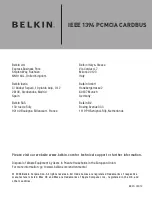EN-2
EN-3
Hardware Installation
General instructions for installing the card are provided below. Since the
design of system may vary, refer to your system’s reference manual for
further information, if needed.
1. Power off your notebook computer.
2. Insert the IEEE 1394 PCMCIA CARDBUS into the Type II PC Card slot of
your notebook computer. Make sure it is inserted all the way in for a solid
connection.
3. Power on your notebook computer.
Driver Installation
Windows® 2000/XP/Vista will automatically detect and install the correct
driver for the IEEE 1394 PCMCIA CARDBUS. Make sure that the driver has
been installed correctly, right click My Computer, then click Manage, click
Device Manager. The Device Manager window opens. Scroll to the IEEE
1394 Bus host controller icon and click on the plus symbol, the VIA OHCI
Compliant IEEE 1394 Host Controller should be displayed.