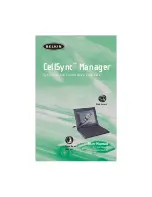8
LG 5350
SETUP GUIDE FOR WINDOWS 98 AND ME:
DIAL-UP CONNECTION SETTINGS FOR WINDOWS 98
WARNING: DO NOT connect the USB data cable included in the
CellSync Manager to your computer until the software is installed.
1.
Start your dial-up
networking by clicking on
the following: Start,
Programs, Accessories,
Communications, Dial-Up
Networking.
2.
In the “Dial-Up
Networking” window,
double-click on
“Make New Connection”.
3.
In the “Make New
Connection” window, you
can type a name for the
computer you are dialing
or you can use the default
name of “My Connection”.
“Select a device” should
be the LG CDMA USB
Modem. If it is not
preselected, use the
pull-down menu to select
“LG CDMA USB Modem”
as your device. Select “Next”.