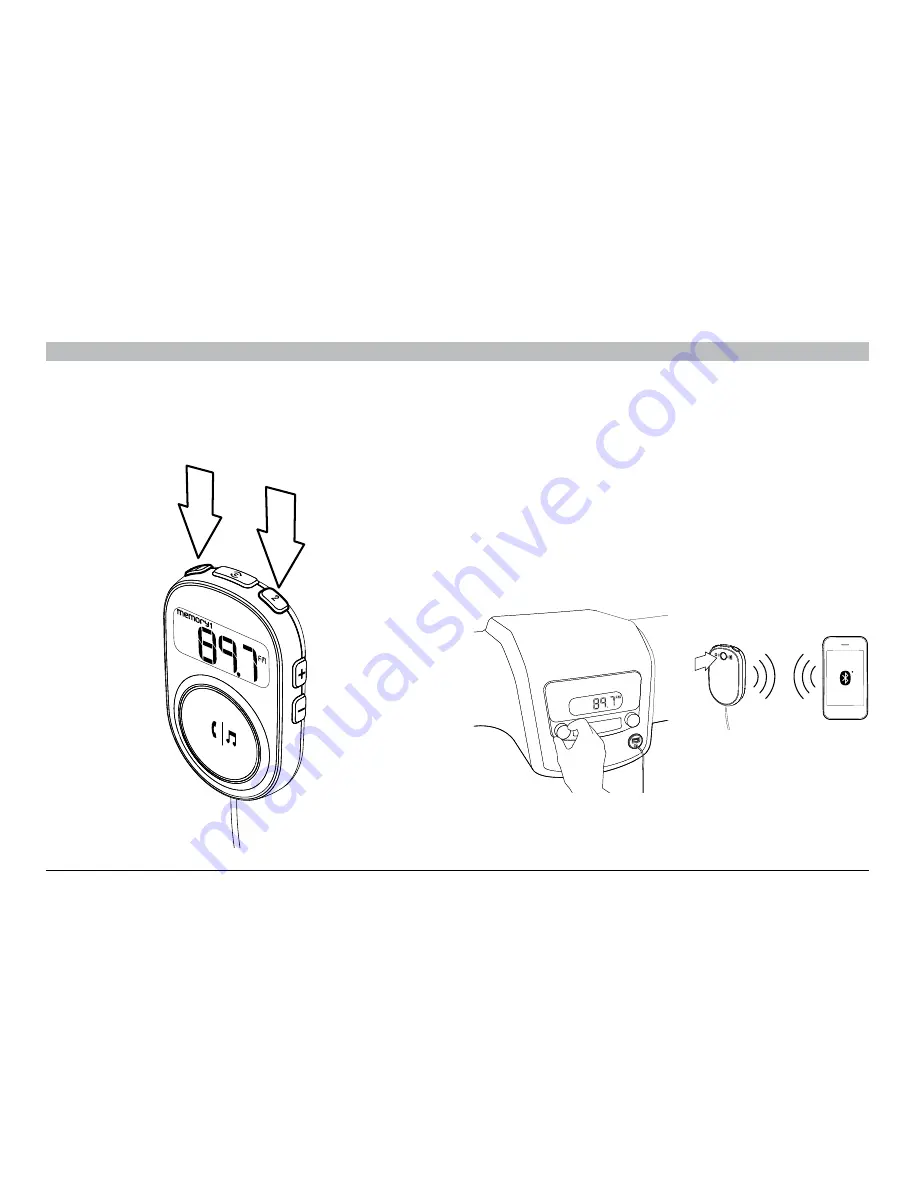
4
CarAudio Connect FM - Bluetooth
sections
table of contents
1
3
6
5
4
7
2
InITIAl seTUp
3.
Store that frequency in memory by pressing and holding
one of the two MEM buttons. When the frequency is
stored successfully, the product will beep and MEMORY
1 or MEMORY 2 will show on the display.
2.
Press the ClearScan button on top of product to find an FM
frequency that’s clear.*
3.
Store that frequency in memory by pressing and holding one of the
two MEM buttons. When the frequency is stored successfully, the
product will beep and MEMORY 1 or MEMORY 2 will show on the
display.
4.
Turn on your car stereo and set the input source to FM.
5.
Tune your car stereo so that its FM frequency matches the AirCast
Auto FM.
6.
If possible, store the frequency in one of your car stereo’s preset
buttons. Typically this is done by pressing and holding the chosen
preset button until the stereo beeps or gives some indication that
the frequency has been stored.
*If you hear static as you travel from one part of town to another, press the
ClearScan button again to find a better frequency.
or
MEMORY 1
1.
Insert the power plug into your car’s 12V power outlet (also known as
the cigarette lighter).
4.
Turn on your car stereo and set the input source to FM.
5.
Tune your car stereo so that its FM frequency matches the CarAudio
Connect FM.
6.
If possible, store the frequency in one of your car stereo’s preset
buttons. Typically this is done by pressing and holding the chosen
preset button until the stereo beeps or gives some indication that
the frequency has been stored.
*If you hear static as you travel from one part of town to another, press the
ClearScan button again to find a better frequency.
2.
Press the ClearScan button on top of product to find an FM
frequency that’s clear.*
3.
Store that frequency in memory by pressing and holding one of the
two MEM buttons. When the frequency is stored successfully, the
product will beep and MEMORY 1 or MEMORY 2 will show on the
display.
4.
Turn on your car stereo and set the input source to FM.
5.
Tune your car stereo so that its FM frequency matches the AirCast
Auto FM.
6.
If possible, store the frequency in one of your car stereo’s preset
buttons. Typically this is done by pressing and holding the chosen
preset button until the stereo beeps or gives some indication that
the frequency has been stored.
*If you hear static as you travel from one part of town to another, press the
ClearScan button again to find a better frequency.
or
MEMORY 1
1.
Insert the power plug into your car’s 12V power outlet (also known as
the cigarette lighter).
2.
Press the ClearScan button on top of product to find an FM
frequency that’s clear.*
3.
Store that frequency in memory by pressing and holding one of the
two MEM buttons. When the frequency is stored successfully, the
product will beep and MEMORY 1 or MEMORY 2 will show on the
display.
4.
Turn on your car stereo and set the input source to FM.
5.
Tune your car stereo so that its FM frequency matches the AirCast
Auto FM.
6.
If possible, store the frequency in one of your car stereo’s preset
buttons. Typically this is done by pressing and holding the chosen
preset button until the stereo beeps or gives some indication that
the frequency has been stored.
*If you hear static as you travel from one part of town to another, press the
ClearScan button again to find a better frequency.
or
MEMORY 1
1.
Insert the power plug into your car’s 12V power outlet (also known as
the cigarette lighter).





















