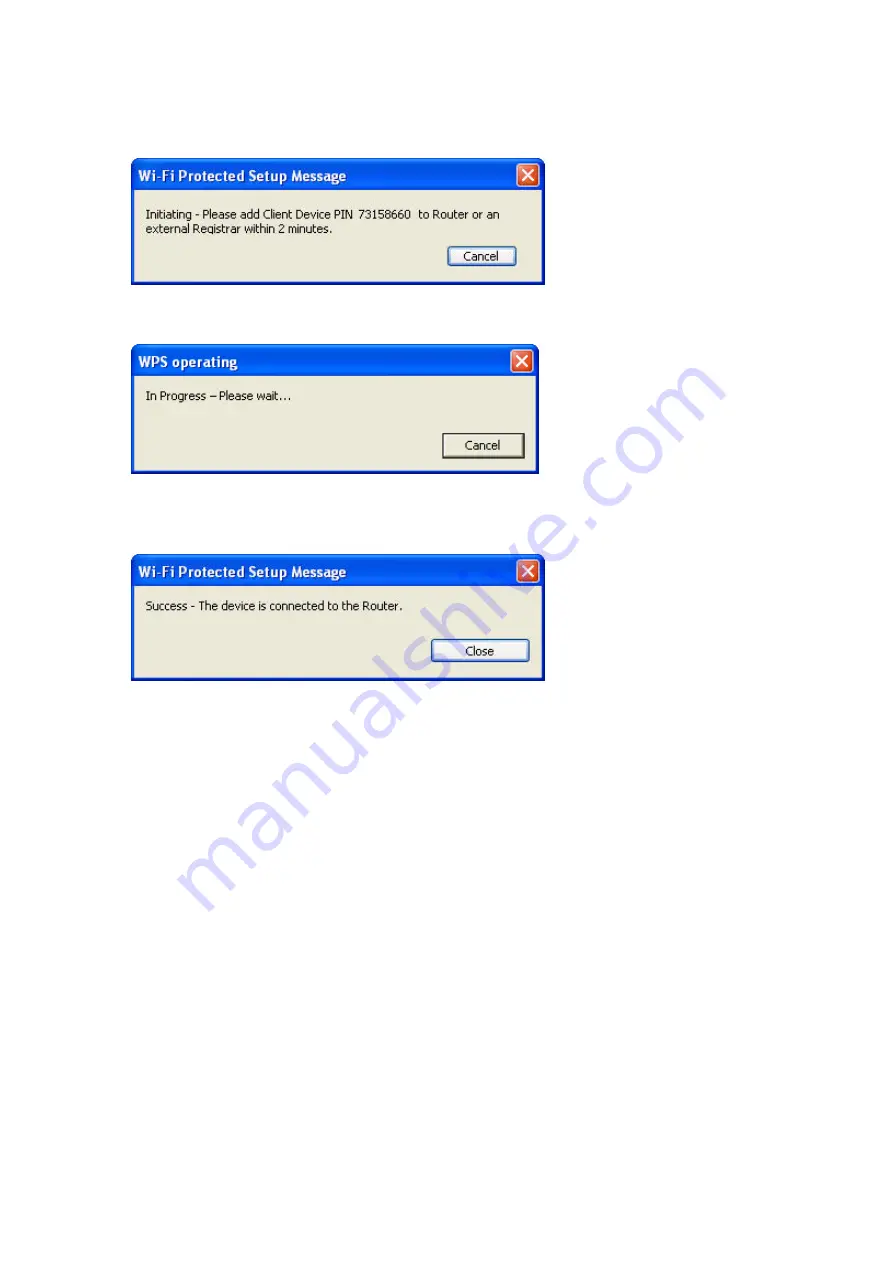
You will see the following message during the connection process:
The client will be automatically enrolled into your wireless network within two
minutes.
If desired, you may connect manually to a WPS-enabled network. Click on the
“Advanced” tab to open the following window: