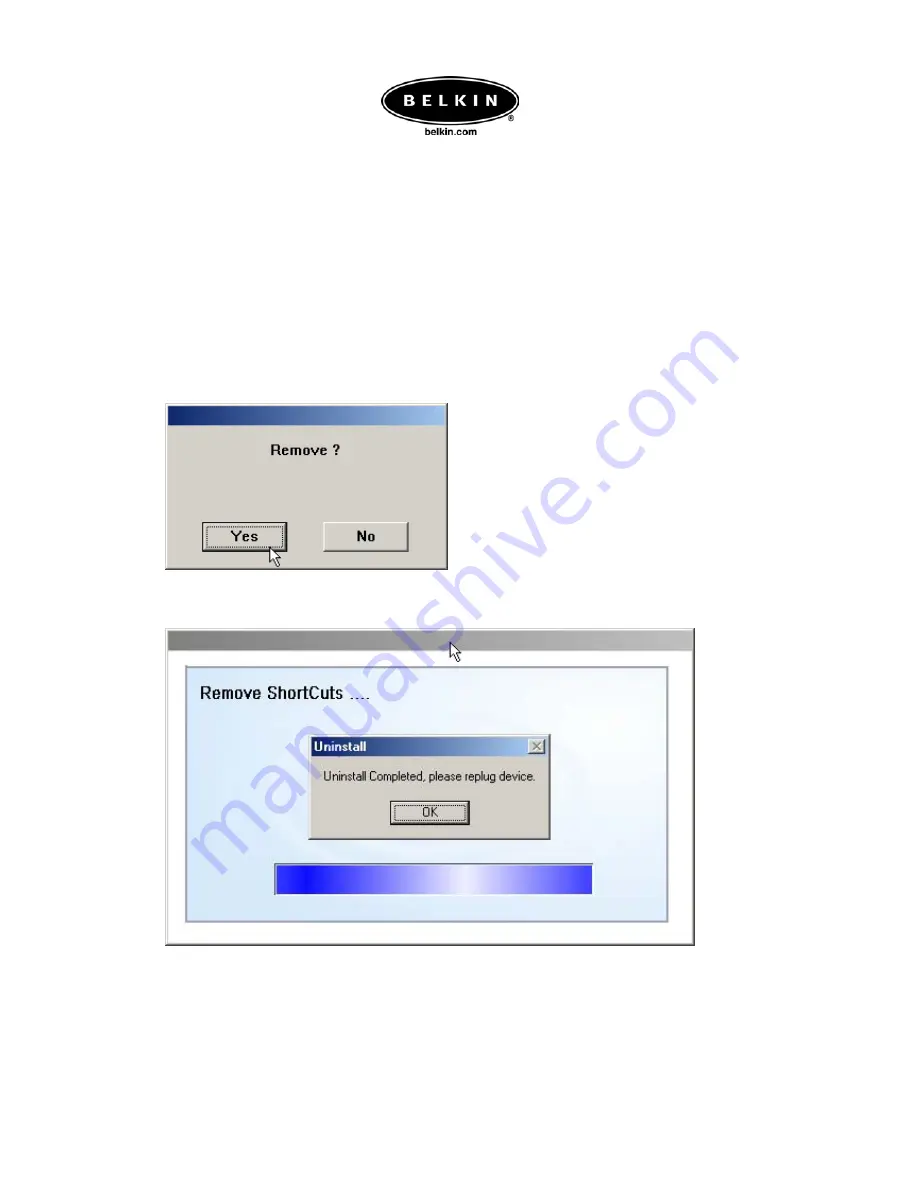
P74205ea
- 6 -
Uninstalling Belkin UMSD 2.33
1) To uninstall the software go to the Windows start options and select the
Belkinud. Click on “uninstall”
2) Choose “yes” at the option prompt.
3) Once completed press complete.
4) To reinstall the software follow the previous procedures.